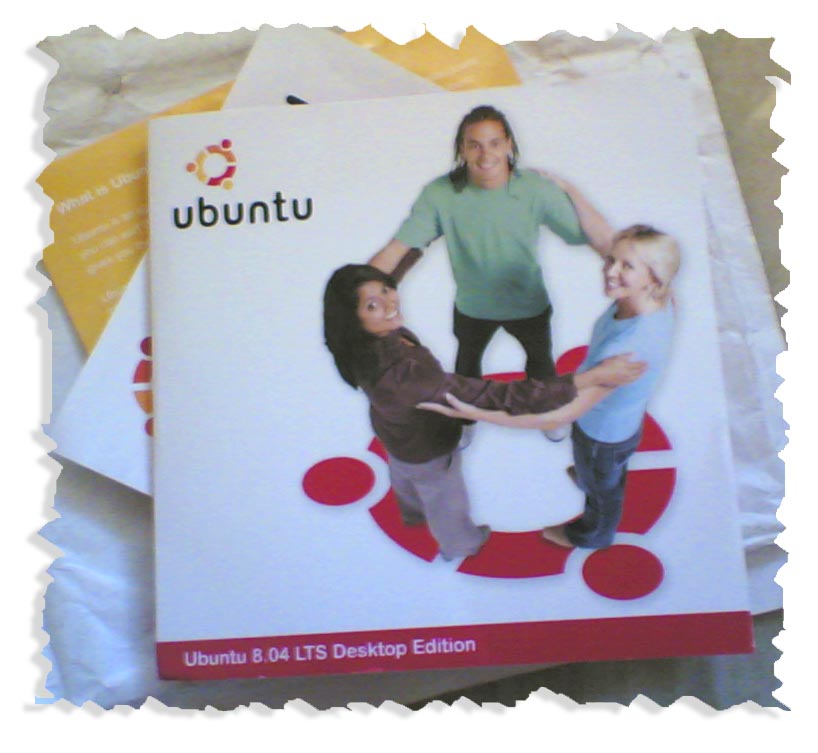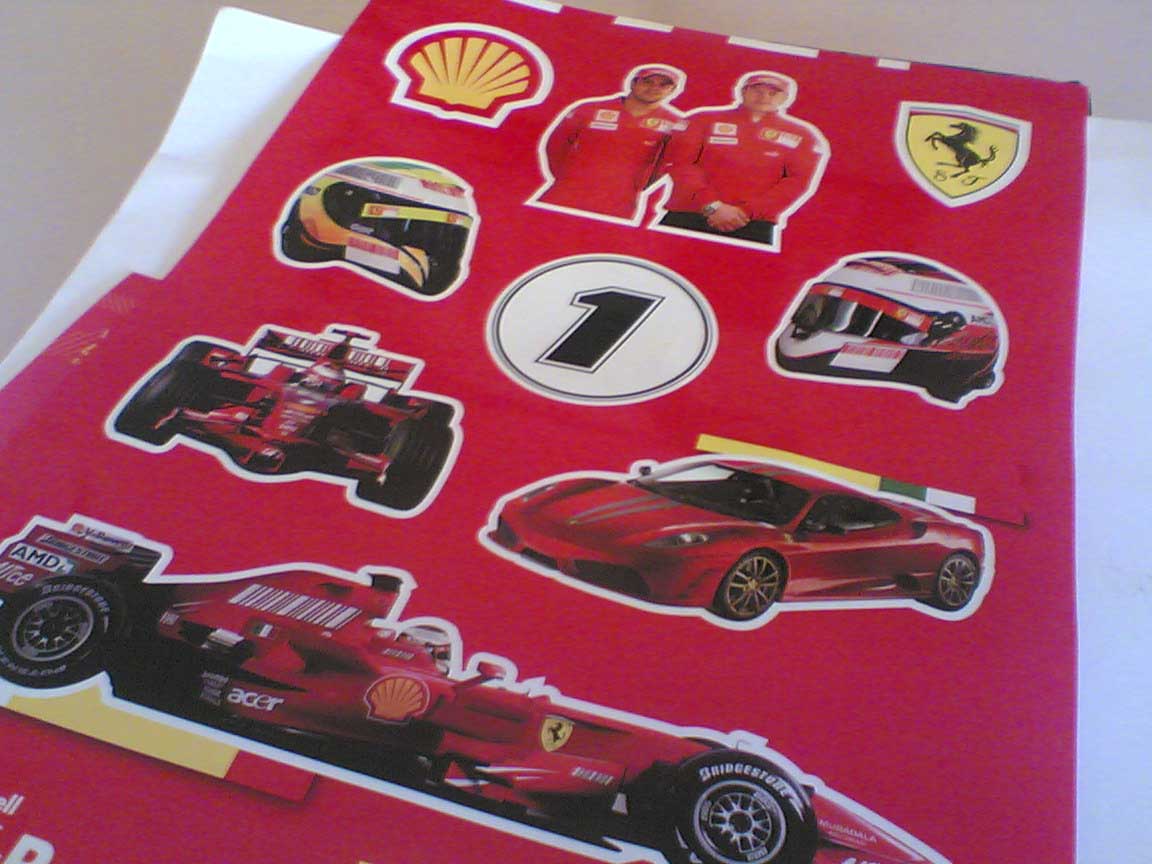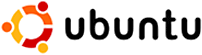Million Clues! Joins the Dot Com Family
The domain is registered with Go Daddy via Blogger and now we have full DNS control over the domain. Integration with Google products and protection against spam are also offered along with the registration.
A Google Apps Account was also created automatically. Google Apps provides free email service for users in this domain. Now we have a new mail id: arunbasillal at millionclues dot com. Google Apps also includes Chat, Calendar, Google Sites and it can create Sub-Domains for millionclues.com.
Blogger will automatically transfer all previous posts to the new domain. This is expected to be complete in another 24 hours. The pages are already linked via the new domain, but accessing a page reports a ‘Page Not Found 404’ error right now. This will be back to normal once the transfer is over. To access individual pages, type in ‘.blogspot’ to the end of the individual page address in the address bar of your browser. Sorry for the inconvenience.
Welcome aboard to Millionclues.com…
6 comments Filed Under: Blogging, Fish Out of Water, Internet
10 Reasons to Prefer Feedblitz Email over Feedburner Email
 Feedburner, being a comprehensive service which includes both Feed Burning and Email Subscription Options along with Tracking and Analysis, is the most preffered service by bloggers. Presently, Feedburner is a Google owned add-free facility with built-in integration with Blogger and other Google products. On the contrary, Feedblitz is a dedicated Email Delivery agent, which is add-supported but free.
Feedburner, being a comprehensive service which includes both Feed Burning and Email Subscription Options along with Tracking and Analysis, is the most preffered service by bloggers. Presently, Feedburner is a Google owned add-free facility with built-in integration with Blogger and other Google products. On the contrary, Feedblitz is a dedicated Email Delivery agent, which is add-supported but free.0 comments Filed Under: Blogging, Internet, Reviews, Tips and Tricks, Useful Websites
Send SMS to any Mobile Right From Your Inbox
 160by2 provides an Email to SMS facility which let you send SMS to any mobile number within India right from your Email client, thereby saving you from the trouble of a separate pageload and login. 160by2 will deliver the message in packets of 80 characters (each SMS will contain 80 characters of the message) and the delivery is almost instant. We tested this facility and we received the SMS within 30 seconds. You will also get an Email from 160by2 that confirms the delivery of your SMS.
160by2 provides an Email to SMS facility which let you send SMS to any mobile number within India right from your Email client, thereby saving you from the trouble of a separate pageload and login. 160by2 will deliver the message in packets of 80 characters (each SMS will contain 80 characters of the message) and the delivery is almost instant. We tested this facility and we received the SMS within 30 seconds. You will also get an Email from 160by2 that confirms the delivery of your SMS.
To Send SMS via your Email, the message has to be formatted as described below.
- The recipient should be recipient’s mobile number, followed by @160by2.com so that it reads <receiver mobile number>@160by2.com. For example: If the recipient is 9995394558 then the recipient Email address in your Email program must look like 9995394558@160by2.com
- The Subject line must be your username of 160by2 or your mobile number that you used to signup with 160by2. If the Email address and the username or mobile number does not match, an Email from 160by2 will report the failure of delivery.
Related:
3 comments Filed Under: Internet, Mobile Hacks, Tips and Tricks, Useful Websites
Feedblitz has some Unique Subscription Options
 Regardless the method of subscription, each one needs verification, so you can be assured against spammers. If email delivery is chosen, a confirmation link is sent to the email address provided for validating the user. Every other service has its own kind of verification to ensure that the user is the valid owner of the email address provided. For instance, when Yahoo! Messenger is chosen, the user is asked to add a friend with the name ‘FeedBlitz.Alerts’ and send a instant message with content ‘OK 124738’ to this friend.
Regardless the method of subscription, each one needs verification, so you can be assured against spammers. If email delivery is chosen, a confirmation link is sent to the email address provided for validating the user. Every other service has its own kind of verification to ensure that the user is the valid owner of the email address provided. For instance, when Yahoo! Messenger is chosen, the user is asked to add a friend with the name ‘FeedBlitz.Alerts’ and send a instant message with content ‘OK 124738’ to this friend.So if you do not check your email regularly, then you can choose any one of these alternatives to subscribe to a blog. This is another reason to use Feedblitz Email Service rather than Feedburner Email.
You may also like to read:
2 comments Filed Under: Blogging, Internet, Reviews, Tips and Tricks, Useful Websites, Yahoo
BlogCamp Kerala: Face-to-Face meet of Passionate Bloggers is happening on 16th of this month in Kerala
 BlogCamp will feature lots of hot discussions, mainly focused at SEO, Blogging Ideas, Campus Blogging and audio Blogging. Prominent Bloggers from Kerala will show up at this event, so this is a golden chance to meet local passionate bloggers. The event is sponsored by Kerala Tourism.
BlogCamp will feature lots of hot discussions, mainly focused at SEO, Blogging Ideas, Campus Blogging and audio Blogging. Prominent Bloggers from Kerala will show up at this event, so this is a golden chance to meet local passionate bloggers. The event is sponsored by Kerala Tourism. Details of the event are available at their official portal. Visit the portal or dial, +91 9846831128 (Mr. Jacob) or +91 9846430463 (Mr. Subramanian) (Both numbers at Kerala) for more details and registration. SMS 'Go BCK' to 53636 for Mobile Updates.
BlogCamp Kerala is an event conceived by a group of volunteer bloggers who want to meet up and share ideas and have casual discussions about blogging, internet, technology and more.
The main essence of the Blog Camp Kerala is “Unconference”. Blogging for the most of us is a passion first and a profession next. We celebrate unconferences in its best, thanks to its power of active participation, and its wholesome fun.
0 comments Filed Under: Blogging, Contests And Offers, Internet, Tech News
China Removes Website Restrictions For Olympics
 China recently removed some of the Website Blocking Restrictions, so that users from all around the world who come to China for the Olympic season can enjoy all their favorite websites. Major Video sharing and networking websites that were previously banned would be available now for the Olympic season. This relaxation is temporary and the original state would be restored shortly after the Olympics.
China recently removed some of the Website Blocking Restrictions, so that users from all around the world who come to China for the Olympic season can enjoy all their favorite websites. Major Video sharing and networking websites that were previously banned would be available now for the Olympic season. This relaxation is temporary and the original state would be restored shortly after the Olympics.0 comments Filed Under: Contests And Offers, Internet, Orkut, Tech News
Best Blogging Practices and Search Engine Optimization
 I got a chance to guest post on VitaminCM. And this was my first post there. I did a lot of research into making this one and thought I should share it in here too.
I got a chance to guest post on VitaminCM. And this was my first post there. I did a lot of research into making this one and thought I should share it in here too.The article is targetted at both Fresh and Pro Bloggers. It discusses the best ways to gain more audience from Search Engines and the best practices that can bring your Blog into the lime light.
Read the Post at VitaminCM
1 comments Filed Under: Blogging, Internet, Tips and Tricks, Useful Websites
Google Knol is now available
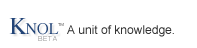 Recently, there was a lot of buzz about this new Knowledge Bank, but the initial Buzz was lost and the official release of Knol took more than 2 months.
Recently, there was a lot of buzz about this new Knowledge Bank, but the initial Buzz was lost and the official release of Knol took more than 2 months."Everyone knows something. See what people are writing about, then tell the world what you know"
0 comments Filed Under: Google, Reviews, Tech News, Useful Websites
The Complete Internet Pack: Must Haves For Safer, Faster and Efficient Browsing
Nomatter what kind of connection is yours, or how often you connect, there are some 'Must Haves' for every one. Infact, those with slower connection need them more.
The Must Haves can be classified into:
- Web Browsers and Browser Essentials
- Download and Upload Managers
- Security Tools
- Networking and Connectivity Tools
- Feed Readers
- Offline Essentials
Web Browsers
The Internet Explorer on Windows is a good Browser, but there better browsers which are much faster and safer than the Internet Explorer. And a good Browser is the primary Must Have for every Netizen.
- Mozilla Firefox recently Launched Firefox 3 series in beta. Firefox is fast, fully customizable and is the most recommended Browser for everyone. If you are a developer, Firefox offers lots of tools that might get your job done. Firefox supports plug-ins which can be downloaded online.
- Opera is another recommened browser. Its the best competitor to Firefox and is well suited for both Geeks and Newbies. Both Firefox and Opera supports tabbed browsing.
- Apple Safari is yet another cool Browser. Its from apple so it has got to look damn. Ranks three in comparison with the others, but consider this one if you are a normal internet user who wish to get rid of Internet Explorer. Safari supports tabbed browsing too.
Quality websites uses Java, Some Flash and Stuffs like that. You might end up in pages with cross marks all over, just because you dont have some softwares installed on your system. Here are some Must Haves
- JAVA Support - Websites with built in Java Applets need Java Runtime Support. Dowload this file and install. To know if you have JAVA right now, Open Contol Panel and Check whether you are having a Java Button there.
- Adobe Flash Player - Websites with embedded Flash Videos needs Flash Player. Dowload it here
Download and Upload Managers
Downloading is one of the most Important job done online. Every Browser has its own Download Manager. But a dedicated Download Manager improves Download Speed and can keep track of all the downloads irrespective of the browser. Download Managers usually have Resume Support, which means that you can pause a download and complete it later. Download Managers usually have a integrated Upload Manager too.
- Free Download Manager is the recommended Download Manager. We have been using it for years and it has been a Faithful Friend always. Download the Latest Version here
- uTorrent (read as mue-Torrent) is a Torrent Downloader. FDM also supports Torrent, but if you wish to have a dedicated Torrent Downloader, uTorrent is recommended.
Security Tools
Internet is the home to countless Hackers and Spammers. So Internet Security is a major concern. Basically you need protection from Viruses. You also need to monitor how your computer connects to the internet.
- AVG Antivirus Free is a free and effective Antivirus solution. AVG brings you regular updates so you can be sure that you are protected always. This is a highly recommended Must Have.
- Comodo Firewall Pro is an award winning Free Firewall. It lets you control the way each and every program on your system runs. If you are low on system resources, just install Comodo instead of a Antivirus, since Comodo can partly function as a Antivirus.
Networking and Connectivity Tools
Socializing with Friends and Relatives need a Chat client or a Video Conferencing tool or a Net Phone. The good thing is that, all these facilities are available in a single application, so you dont need to go in search of many.
- Yahoo! Messenger is one such tool which converges all facilites and is a Must Have. With Yahoo! Messenger, you can chat, talk, share pictures, view Webcams and even host a Web Conference.
- Though Yahoo! Messenger has everything within it, you might consider using Google Talk or Skype for connecting with friends in a purticular network.
Feed Readers
Readers are Softwares that bring website content direcly to you, right at the time the website is updated, so that you dont have to keep checking your favorite webpages for updates. Feed Readers work with Websites and Blogs that have RSS support. There are many online Feed Readers, which require no download, but the advantage of a offline Feed Reader is that you can read your Feeds offline.
- Feed Demon is highly recommended for Offline Feed Reading. It is light, Easy and Efficient. There are tons of other Feed Readers available, but Feed Demon is a Must Have if you have the habit of reading Blogs and Websites.
- Google Reader is a online tool that does the same job. This need no download and you can start using it right away, if you have a google Account. Signing up is a easy job.
Offline Essentials
There are some tools that everyone might need, to handle the files that are downloaded from the Internet. For instance, Data is transferred online mainly as zip files, so you need a decompressor to open such files.
- PowerZip can handle most common Compression formats. Its free, light and userfriendly. The interface might look bit old, but it gets the job done.
- Adobe Acrobat Reader is needed for handling pdf files. Must Have because you will find pdf everywhere on the web.
The above mentioned Tools are just the Essentials. They will save your day in most of the cases. But if you have some specific requirements, you should consider downloading tools for them. The Right Tools For the Right Job is the thumb rule.
2 comments Filed Under: Inside Your PC, Internet, Tips and Tricks
Adobe Acrobat Reader 9: Quick Review
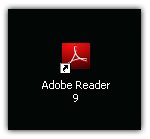 If you fail to notice the Splash Screen, You might not be able to differentiate Reader 9.0 from 8.x series. The same level of Coolness and integrity is maintained.
If you fail to notice the Splash Screen, You might not be able to differentiate Reader 9.0 from 8.x series. The same level of Coolness and integrity is maintained.The menus are all the same too. Virtualy there is nothing new for the naked eyes except for the Adobe.com inclusion. The tool bar features buttons to upload files to Acrobat.com. Onething worth mentioning is the awesome speed with which Acrobat Reader 9.0 loads. So if you wish to catch the Splash Screen, do it when you open it for the first time. It doesnt show up again!
The package includes Acrobat.com (Beta). This is an online tool and lets you do a lot of things online. List is attached:
- Share Documents
- Screen Sharing and Collaboration
- Convert Files to PDF (5 Files)
- Share Files
- Store Files Online
4 comments Filed Under: Inside Your PC, Reviews
Search Blogs Manually and Get Faster Add-free Results
Bloggers use the Adsence for Search or the Google Custom Search Engine to add a search Service to their Blog. Both these Services are good but they come with Sponsored Links. If you wish to use the Navbar Search, which is much accurate (in comparison with Custom Search Engine) and Add-free use add ' search?q=Search Keyword
Examples:
1. To search for Google related posts on Million Clues! add search?q=Google so that the Address bar reads : http://millionclues.blogspot.com/search?q=Google ( see image) (we have used our site as an example and this works on all sites)
 2. Search for Free Offers by adding search?q=Free so that the address bar points to: http://millionclues.blogspot.com/search?q=Free
2. Search for Free Offers by adding search?q=Free so that the address bar points to: http://millionclues.blogspot.com/search?q=FreeOptions:
1. If your Keyword contains multiple words, use + instead of white spaces. Like, if you wish to search for Google Search use search?q=Google+Search (http://millionclues.blogspot.com/search?q=Google+Search).
This Search shows all articles that contain the words Google and Search.
2. To Search for Posts that contain exactly Google Search, then add double quotes as in search?q="Google+Search" (http://millionclues.blogspot.com/search?q="Google+Search")
Add-on! :
Try this tweak on other websites (non-blogger sites) and it might work. We tried this on Labnol and it worked.
3 comments Filed Under: Blogging, Tips and Tricks
Blogger Just added a New Page Element: Subscription Links
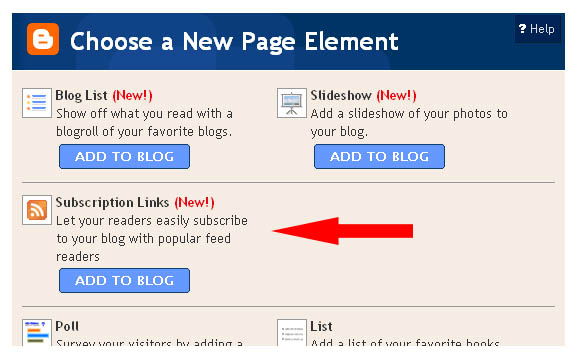 Blogger today added a new Page Element called 'Subscription Links'. This will allow b
Blogger today added a new Page Element called 'Subscription Links'. This will allow b loggers to add a feed subscrition service to their blog. Once the Subscription Links are added a new Page Element will appear on the blog (see image). Readers can subscribe to both Posts and Comments via popular feed readers.
loggers to add a feed subscrition service to their blog. Once the Subscription Links are added a new Page Element will appear on the blog (see image). Readers can subscribe to both Posts and Comments via popular feed readers.
The Links are neatly arranged into a drop down box (see image). This element looks good especially when the background is white. Another plus is that both RSS and Atom feeds are available.
For the counter side, Blogger has just added a few online readers in this element. Even the most popular Desktop Feed Readers and missing. Meanwhile, FeedBurner gives a wide range of options which includes both online and Desktop feed readers. Also this element cannot be customised i.e. you cannot select the readers of your choice. Only thing that can be modified is the title (which is ' Subscribe to ' here). The New element also showed problems when placed towards the end of the page.
So the new Element holds good for those blogs without a FeedBurner Link. But for those blogs that already features FeedBurner, there is no point in shifting to this.
0 comments Filed Under: Blogging, Tech News, Tips and Tricks
Bill Gates Retires
 The Software Guru, Bill Gates will not return to his office anymore for his routine work. Today will be his last day of his official work at Microsoft. But he still owns the majority share of Microsoft and will continue to take part in its important decisions.
The Software Guru, Bill Gates will not return to his office anymore for his routine work. Today will be his last day of his official work at Microsoft. But he still owns the majority share of Microsoft and will continue to take part in its important decisions.Born on 28th October 1955, this 52 year old 'guy' dropped out of Harvard in 1975 to built Microsoft Corporation, along with some of this associates. It was his futuristic vision that made computers accesible for eveyone.
Retirement does not mean fishing or travel for Bill Gates. He will stay in tune with the latest technologies at Microsoft and will devote much of this time towards the Bill & Melinda Gates Foundation. This Gates Foundation works for charity and puts in more than 4 Billion Dollars per year towards its cause, across the World. Moreover Bill Gates have decided (earlier) to donate a major portion of his fortune towards funding of various projects world-wide. Remember that he is worth over $65 Billion!
Kudos to Gates. Have a happy Retired Life...
2 comments Filed Under: Tech News
Nokia Buys Symbian for $400 Million!
 World leader in mobile phones, Nokia, just bought Symbian. VentureBeat reports that Nokia is going to keep the Symbian OS free. This might mean a slight dip in mobile prices of Nokia phones. More over this integration should mean better understanding of the needs of Nokia and thereby better mobile phones.
World leader in mobile phones, Nokia, just bought Symbian. VentureBeat reports that Nokia is going to keep the Symbian OS free. This might mean a slight dip in mobile prices of Nokia phones. More over this integration should mean better understanding of the needs of Nokia and thereby better mobile phones.This purchase is going to put Nokia right in front of the war with Apple's iphone. So cell phone lovers watch-out. Nokia might be bringing some serious stuff very soon.
Press reports ...
" To be clear, Nokia already owned a large percentage of Symbian, but now it has bought the remaining shares to take total control. The all-cash deal is said to be worth around 265 million Euros, which is just over $400 million. "
Read Original Article
5 comments Filed Under: Tech News
How to Download the Full Installer of Yahoo! Messenger: Faster Download
 Downloading Yahoo! Messenger is simple. Just head to yahoo.com/messenger. There you will find the newest Messenger waiting for a free download. What you get from there is an installer which weighs around 800kb. But the real messenger is heavier than that. A full installer is about 10mb. The 800kb installer downloads the remaining files during installation. The download is not as fast as the download using a download manager. This trick is for those who wish to download the full installer to their pc. This trick is useful if you have a slow internet connection or if you wish to download the whole messenger using a download manger.
Downloading Yahoo! Messenger is simple. Just head to yahoo.com/messenger. There you will find the newest Messenger waiting for a free download. What you get from there is an installer which weighs around 800kb. But the real messenger is heavier than that. A full installer is about 10mb. The 800kb installer downloads the remaining files during installation. The download is not as fast as the download using a download manager. This trick is for those who wish to download the full installer to their pc. This trick is useful if you have a slow internet connection or if you wish to download the whole messenger using a download manger.
1. Download the Yahoo! Messenger Installer from the messenger section of Yahoo. This file is not that big (usually around 800kb)
2. Go offline
3. Now run the installer when you are offline. There is a step where it downloads the remaining files. Since you are offline, an error says that it cannot connect to server. This error window contains the link to the alternate installer which is the full installer. Now connect to the internet and press yes. This will start the download of the full installer.
There is an alternate method which is worth a try. Usually the small installer is named msgrXus.exe where X is the version number. This name will be present in the download link of the small installer. Just add a ‘y’ to the name so that it reads ymsgrXus.exe. Now you can directly download the full installer.
2 comments Filed Under: Yahoo
New Uses for an Old SMPS: Extra Cooling at No extra Cost
Recently we had to replace our SMPS for the same reason. This had happened earlier. This time instead of giving the SMPS to the vendor we kept it with us, out of curiosity. Working into the old chap, we soon found out that the cooling fan inside it was intact.
 The Cooling Fan:
The Cooling Fan: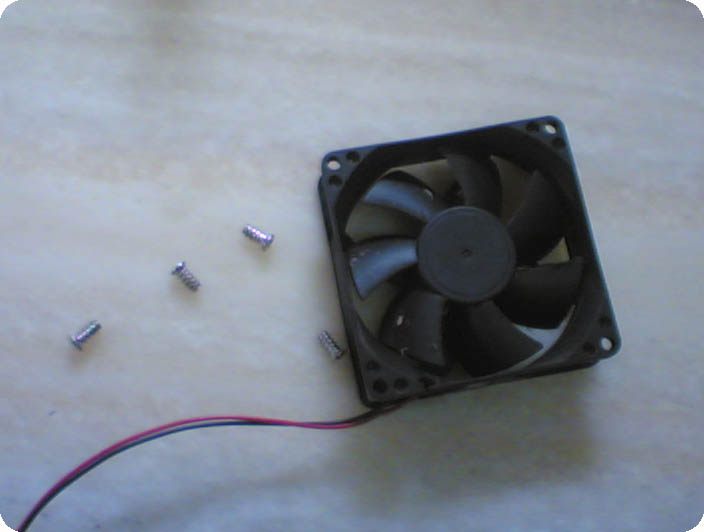
The fan is rated at 12 volts. This guide will tell you exactly how to place the fan into your cabinet. The power supply for the fan can be taken from the working SMPS in your computer. You have to know a little about SMPS outputs (if you do not know already), and here is what you need.
SMPS gives output as 12v, 5v and 3.3 volt. Your fan needs 12v (rating will be marked on the fan). The standard output connectors and its output powers are given below. The images are self-explanatory.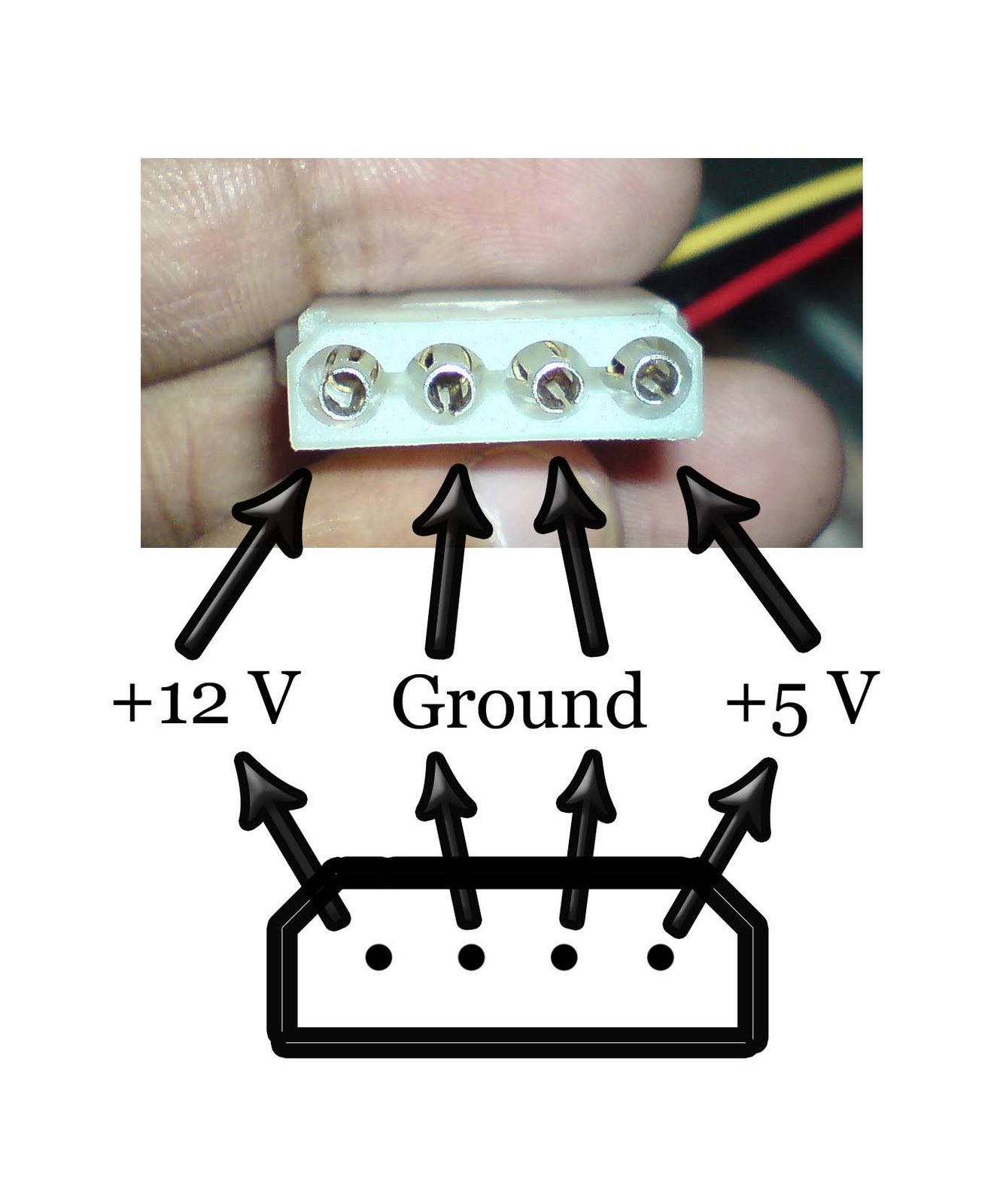
 The required 12 volt output can be taken from one +12v and one ground. Clean the old fan and place it on the cabinet using screws. Most cabinets ought to have a spare fan hole. Our fan was marked with the direction of rotation and direction of airflow. If they are not marked connect to fan to a +12v DC supply and find the direction of airflow. Make sure that you place the fan on the cabinet in such a way that its sucks air from inside to the outside. This will keep the dust out (Thanks Mathews).
The required 12 volt output can be taken from one +12v and one ground. Clean the old fan and place it on the cabinet using screws. Most cabinets ought to have a spare fan hole. Our fan was marked with the direction of rotation and direction of airflow. If they are not marked connect to fan to a +12v DC supply and find the direction of airflow. Make sure that you place the fan on the cabinet in such a way that its sucks air from inside to the outside. This will keep the dust out (Thanks Mathews).

The fan will have a +ve wire (usually red) and negative wire (usually black). Identify the +12v of the SMPS output and connect the red wire to it. Connect the black wire to the ground connection. We used cello-tape to make these connections. Turn on the SMPS and make sure that the direction of rotation and airflow are correct.
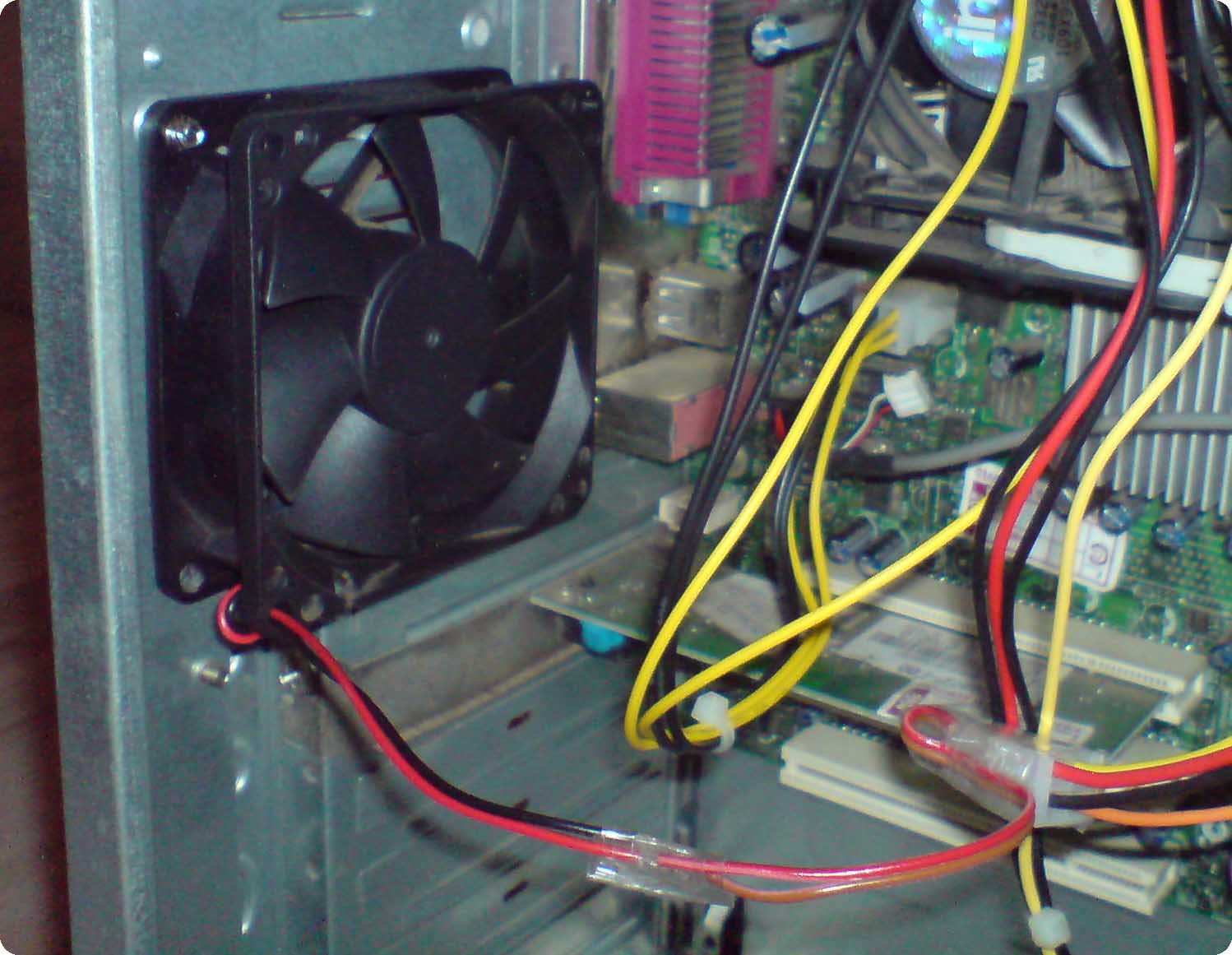
Now its time to close your cabinet. Congratulations!
2 comments Filed Under: Inside Your PC, Tips and Tricks
Gmail is not 100% Safe! And we have got proof
Gmail is fast, but we just found out how insecure it is. The standard Gmail loads into a java applet which gives Gmail all the so called, cool features. Each time you open a mail, Gmail creates an executable file named ‘mail.google.com’ in the Internet Explorer Cache (usually in Temporary Internet Files folder). This file cannot run on windows, if you try opening it you get an error message: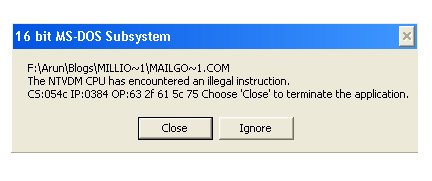
We opened the file in the best ever hacking tool, Notepad. As expected we got a scramble of text. Some lines of the text looked like html code, so we thought of opening the file in Internet Explorer. For this we saved the text file as ‘mail.html’ and opened it in Internet Explorer hoping to find some effect of the html. The result was negative. Then we opened the file in Microsoft FrontPage and switched the view to HTML (refer image)
In the HTML view, the text was organized and comprehensive. And we got the answer. Gmail is not 100% safe. We could make out the mails that we had previously opened on our computer from the html. Here is an example:
Original Mail:
HOW TO DETECT A 2-WAY MIRROR?
When we visit toilets, bathrooms, hotel rooms, changing rooms, etc. How many of you know for sure that the seemingly ordinary mirror hanging on the wall is a real mirror, or actually a 2-way mirror i.e., they can see you, but you can’t see them. There have been many cases of people installing 2-way mirrors in female changing rooms or bathroom or bedrooms. It is very difficult to positively identify the surface by looking at it. So, how do we determine with any amount of certainty what type of mirror we are looking at?
CONDUCT THIS SIMPLE TEST: Place the tip of your fingernail against the reflective surface and if there is a GAP between your fingernail and the image of the nail, then it is a GENUINE mirror. However, if your fingernail DIRECTLY TOUCHES the image of your nail, then BEWARE; IT IS A 2-WAY MIRROR! (There is someone seeing you from other side). So remember, every time you see a mirror, do the fingernail test. It doesn’t cost you anything. It is simple to do.
The reason there is a gap on a real mirror, is because the silver is on the back of the mirror UNDER the glass. Whereas with a two-way mirror, the silver is on the surface. Keep it in mind! Make sure and check every time you enter in hotel rooms. May be someone is making a film on you.
Ladies: Share this with your friends.
Men: Share this with your sisters, wives, daughters, friends, colleagues, etc. Pass this message to all Ur friends in the Contacts
Take care.......
luv
GTM
The Scramble we found from Cache:
[[["v","1mq71lcaz8ekj","5259372521f1cec4","41","1","vaknsvbtjz8a"]
,["gn",""]
,["cfs",[]
,[]
]
,["i",100]
,["st",1211373576]
,["qu","32","6745","0","#006633",0,0,0,"0","6.6"]
,["ft","Add a personalized \u003cspan style\u003d\"color:#0000CC;text-decoration:underline;cursor:pointer;cursor:hand;white-space:nowrap\" id\u003d\"prf_g\"\u003e\u003cb\u003esignature\ u003c/b\u003e\u003c/span\u003e to all your outgoing messages. \u0026nbsp; \u003ca style\u003dcolor:#0000CC target\u003d_blank href\u003d\"http://mail.google.com/support/bin/answer.py?ctx\u003d%67mail\u0026hl\u003den\u0026answer\u003d8395\"\u003eLearn more\u003c/a\u003e"]
,["cs","112276a993ec9903","2 way mirror","2 way mirror","",["^i"]
,[]
,0,1,,"112276a993ec9903",[]
,1,"4",0,0]
,["mi",8,1,"112276a993ec9903",0,"0","GTM JS","GTM","4gtmjs@gmail.com",[[]
,[]
,[]
]
,"4/25/07",[]
,[]
,[]
,[]
,"Apr 25, 2007 11:55 AM","2 way mirror","",[]
,1,,,"Wed Apr 25 2007_11:55 AM","On 4/25/07, GTM JS \u003c4gtmjs@gmail.com\u003e wrote:","On 4/25/07, \u003cb class\u003dgmail_sendername\u003eGTM JS\u003c/b\u003e \u0026lt;4gtmjs@gmail.com\u0026gt; wrote:","gmail.com",,,"","",0,,"\u003caab366660 704242325y38b5aab4q2dace5d9177108a0@mail.gmail.com\u003e",1177482336000,,0,"2 way mirror",0]
,["mb","\u003cstrong\u003e\u003c u\u003eHOW TO DETECT A 2-WAY MIRROR?\u003cbr\u003e\u003 c/u\u003e\u003c/strong\u003e\u003cbr\u003eWhen we visit toilets, bathrooms, hotel rooms, changing rooms, etc.,\u003cbr\u003eHow many of you know for sure that the seemingly ordinary mirror\u003cbr\u003ehanging\u003cbr\u003eon the wall is a real mirror, or actually a 2-way mirror \ni.e., they can\u003cbr\u003esee you, but you can\u0026#39;t see them. There have been many cases of people\u003cbr\u003einstalling 2-way mirrors in female changing rooms or bathroom or\u003cbr\ u003ebedrooms. It is very difficult to positively identify the surface by \n\u003cbr\u003ejust\u003cbr\u003elooking at it. So, how do we determine with any amount of certainty\u003cbr\u003ewhat\u003cbr\u003etype of mirror we are looking at?\u003cbr\u003e\u003cbr\ u003e\u003c strong\u003e\u003cu\u003eCONDUCT THIS SIMPLE TEST:\u003cbr\u003e\u003c/u\u003e\u0 03c/strong\u003e\u003cbr\u003ePlace the tip of your fingernail against the reflective surface and if \n\u003cbr\u003ethere is a GAP between your fingernail and the image of the nail, then\u003cbr\u003eit is a GENUINE mirror.\u003cbr\u003e\u003cbr\u003eHowever, if your fingernail DIRECTLY TOUCHES the image of your nail,\u003cbr\u003ethen BEWARE, IT IS A 2-WAY MIRROR! (There is someone seeing you from \n\u003cbr\u003ethe\u003cbr\u003eother side). So remember, every time you see a mirror, do the\u003cbr\u0 03e\u0026quot;fingernail test.\u0026quot; It doesn\u0026#39;t cost you anything. It is simple to do.\u003cbr\u003e\u003cbr\u003eThe reason there is a gap on a real mirror, is because the silver is on \n\u003cbr\u003ethe back of the mirror UNDER the glass.\u003cbr\u003e\u003cbr\u003eWhereas with a two-way mirror, the silver is on the surface. Keep it in\u003cbr\u003emind! Make sure and check every time you enter in hotel rooms. May be\u003cbr\u003esomeone is making a film on you. \n\u003cbr\u003e\u003cbr\u003eLadies: Share this with your friends.\u003cbr\u003eMen: Share this with your sisters, wives, daughters, friends,\u003cbr\u003ecolleagues, etc.\u003cbr\u003ePass this message to all Ur friends in the Contacts Take care.......n\u003cbr\u003edo test\u003cbr\u003eit....\n\u003cbr\u00 3e\u003cbr\u003e\ u003cstrong\u003eluv GTM\u003c/strong\u003e\u003cbr\u003e\n",0]
,["ce"]],"0"]
See for yourself, the whole of the mail is in the cache. We tried with many such files. We found lot of mails in bits and pieces along with a bunch of email addresses. Now that’s solid proof.
If you are someone who uses public computers or shares a computer with someone, it would be good for your privacy if you clear the cache after logging out of Gmail every time. Some public computers do not give access to the cache, in that case use the ‘Basic html view’ available in Gmail. We recommend Firefox to use Gmail. It does not have this problem of privacy.
And for the Google guys: Time has come to solve this Privacy issue.
2 comments Filed Under: Gmail, Google
Ubuntu 8.04 Tried and Tested: Review
The CD boots up with lots of options which was there in Ubuntu 7.10 too. You can try the live version of Ubuntu which shows you exactly how the installed system will look like. But the live version is a too slow and the speed is directly proportional to the speed of your CD drive.
The Ubuntu installation is a seven step process where you tell Ubuntu about your Hardware and specify where to install Ubuntu. The installation took around 30 minutes.
Once installed Ubuntu booted for the first time to a desktop with a picture of a rooster. Now the working speed increased ten fold. Ubuntu 8.04 features lots of desktop effects that will make working with workspaces fun.
To request Ubuntu head to: http://www.ubuntu.com/getubuntu
0 comments Filed Under: Inside Your PC, Reviews, Ubuntu Linux
Some Things In Life Never Change: Here are few such things
 Somebody rightly said that 'Some Things in Life Never Change'. Science and Technology have changed our ways and walks of life. Changes can be felt every single day. Newer and better gadgets show up at the stores every week. But still there are some things that never fall out of our life. No matter how far Technology has come, these things have stayed more or less the same over these years.
Somebody rightly said that 'Some Things in Life Never Change'. Science and Technology have changed our ways and walks of life. Changes can be felt every single day. Newer and better gadgets show up at the stores every week. But still there are some things that never fall out of our life. No matter how far Technology has come, these things have stayed more or less the same over these years.
Watches : We are speaking of Analog Watches. Digital Watches are available with accuracy of upto one second in one million years (i.e one second variation from the real time over one million years). Many digital watches can show temperature and altitute and can even check your emails. But still the glory and style of the traditional analog watches is different. People prefer to see the mechanical movement of the dials more than the style of the silicon controlled displays.
Pencils : We live in a world which has got everything from ball-point pens to laser markers. But pencils still have a very special place in our lives. Technology has not really affected the use and production of pencils. Pencils are used even by space travellers so that they can write in conditions where there is no atmospheric pressure to push the ink out of the ball-point pens!
Calculators : Calculators first came to our lives first in the form of abacus. Abacus is still used in many parts of the world. The electronic calculators as we see today came back in the 1930's. After that many devices including the computer came in front of us. But still we use these electronic calculators for daily mathematical works owing to their low cost and simplicity of use.
Floppies : There was a time when you had to install windows using a bunch of floppies. But memmory have become so cheap that now you can store all the books in the oxford library in a thumb drive. But floppies are not out of the show. The newer laptops do not have floppy drives.. ok. But geeks still use the floppies to recover a system once it does not boot. The windows recovery comes very handy in a floppy.
Dot-Matrix Printer : With the advent of ink-jet and laset-jet printers, dot-matrix printers said good bye to house hold. But that did not mean that it was going to die. Dot-Matrix printers find application in shops and stores where cheap printing is required. The cost of printing using a Dot-Matrix printer is not even one-tenth that using a laser printer. May companies still have a range of Dot-Matrix printers.
Radio : When JL Bird invented Television, someone said that the era of listening is over and now its the time to see. Initially people found T.V very attractive. But we still have Radio transistors in every nook and corner. Even most modern mobile phones have FM Recieving. Many new Broadcasting Centers are coming up these days. Radio transmission now even uses satellites. Maybe its the busy life that still keeps Radio as a part of our day.
Incandescent Lamps : These are not energy-efficient, these are short-lived but these are cheap. Technological advances could invent energy efficient CFL Lamps and LED Lamps. But they all failed in the competition with the Edison Lamps. When you get a CFL for 100 Rs or a LED Lamp for 250 RS you can get a Incandescent Lamp for Rs 10. Today 1$=42Rs.
Printed Books : As we have seen, you can store whole of the Oxford Library in a thumb drive, but that does not stop the publishing industry to stop printing. Printed books still have roles to play in our lifes like it had to play when printing initially started. Maybe its the ease to read something printed that keeps it going.
Fax Machines : We live in an age of SMS and e-mails. But when things get official, we still use fax machines. Because fax is fast and simple.
Post : If emails are soft, post is hard. Personal communication using written mails have decreased. True. But still officail communication is through the normal post.
Ink Pens : Ink-pens may leak, they might not write at times. But its always a pleasure to write with an ink pen. This pleasure have kept the ink pens alive all thorughout the years. We have all the leading manufacturers of pens showcasing a range of ink pens.
Bicycles : You have cars, you have motor bikes. But that does not stop the production fo bicycles. Being a source of health and pleasure, bicycles still stay as a part of our life.
Match Boxes : Lighters can look elegant. But they cannot replace the Match Boxes from our house hold.
Candles : Advent of Electricity reduced the prodcution of candles. That is true. But the soothing effect of a candle is much different from the cold light of a electric lamp. Candles serve as light reserve durig camping and parties. Dating cannot happen without a candle-lit dinner. lol
Life is like that... Some things in life never change!
2 comments Filed Under: Featured Articles, Fish Out of Water
The Story I wrote for The Dragon Giveaway at absolutevista.com
As you might have noticed in the list of participating websites for the HP HDX Dragon Entertainment Notebook Giveaway (www.31daysofthedragon.com, see previous posts), the first participating website is www.absolutevista.com. Absolute Vista wanted its readers to write up a story which would tell the world how the desktop replacement system would change your life. Here is a copy of the mail that I sent to Absolute Vista that contains my story...
----- Start of Mail -----
I need to breathe…
When the deep shades of the street rickshaws no longer attracted me, I went to McNair uncle. I was 12 then. I went the diggy alley, to the house on the edge. The bell on the door was too high for any boy of my age to handle. I had my own ways of calling up uncle from his study. His room featured all the good things that he had collected in his lifetime. His immaculately polished walking stick always lay next to his door, ready for a stride at short notice. He asked me the question that stills rings my ears – 'What do you want to grow up to? '– I said, I want to be a race driver. He eyed me from the corner of his half moon spectacles. Was that more than He had expected? I don't know. We played till late and then he told me to come back on Saturday.
He usually does not say this, so I went there. I thought he wanted to show something. Instead he took me to Eugene, the geek of our city. Back then it was only he who had a personal computer. Uncle had arranged the evening for me. I was racing down the Nilgiris. I was on my Mclaren. From that day I had been racing. The screech of the tyres and the fuzz of the Nitros have always made me shirty. Shirty to win. Whether it be Rockstreet or the roads of the Monaco, the black-eyed Porsche or the yellow hazels of the Lamborghini, it had been always cash, Nox and fun. I could see that I have started growing out of the box. The day I got my license is the day I got my first speeding ticket. My family and my society have pushed me back to the box. It's suffocating. I need to race, race and race till I fall. Give me the dragon, I need to breathe…
I said I need to breathe…
This is a 20 year old computer adhering machine that can be found in Kerala, India. This machine grabs his bike to go to college to earn its B-tech degree and is named Arun Basil Lal. That's me man.
No attachments please…
----- End of Mail -----
I did not have enough luck to grab the Dragon. The winner at Absoulte Vista was Derek Hunter. Congratulations Derek.
Proceed to Absoulte Vista to read the winning story and the runner-up's.
0 comments Filed Under: Contests And Offers
Interested in Oracle ? Then Get a Free Subscription of The Oracle Magazine
The Oracle magazine is mainly for the IT professionals which delivers Up-to-date information on Oracle Database and Oracle tools. It contains Technical articles on Orcale products and operating enviornments and gives you lots of tips and tricks, right from the Oracle users. Also brings winning customer stories and news every 2 months right to your door-step in a neat printed format.
So if you feel like you need a bit of technical reading, all about Oracle, follow this link : www.oracle.com/oraclemagazine
0 comments Filed Under: Contests And Offers, Inside Your PC
Grab the Formula One Action with Inside Track and Free Stickers from Shell
The official partner of Ferrari, Shell is giving out free Stickers of their drivers and their cars. Along with that comes a free email subscription of Inside Track which brings news and photos of each race right into your inbox.
The stickers will be mailed to your address free of charge along with a compliments card. Get your copy of stickers, follow this link : http://www.shell.com/home/ferrari-en/html/iwgen/motorsport/app_stickers.html
0 comments Filed Under: Contests And Offers
Ubuntu 8.04 is available for free download
For those new to Ubuntu, Ubuntu is a linux based free Operating System developed by a community of programmers and developers. Ubuntu comes with a bundle of softwares that include office packages and productivity tools and some simple games. A new version of Ubuntu is available once in every six months. Ubuntu is named based on the year and month of its relase. i.e 8.04 means April 2008. Ubuntu has got separate versions for your 32-bit and 64-bit computers.
For those with a slow internet connection and has got the patience to wait for about 10 weeks can request a free Ubuntu CD. When the free CD Distribution initially started, Ubuntu encouraged users to request more and more CD's. But now their funds are drying up, so they will only accept request in small quantities unless you can convince the Ubuntu team.
Ubuntu CD includes both Installer CD and live CD packed in to one disc. You can boot from the CD and choose to see a demo of the OS. There you can try out all the applications that would be available once the OS is installed. Then you can choose to install the OS. Ubuntu CD also includes Windows versions of Open Office and interntet tools like the Mozilla Firefox.
To request or download Ubuntu 8.04 follow this link : http://www.ubuntu.com/getubuntuJoin the Ubuntu community : http://www.ubuntu.com/community
0 comments Filed Under: Contests And Offers, Inside Your PC, Reviews, Ubuntu Linux, Useful Websites
Win one of the 31 HP HDX Dragon Entertainment Notebook : Grab it now
Computer Giant HP in association with BuzzCorps (http://www.buzzcorps.com/) is offering its HDX Entertainment Notebook popularly known as Dragon. The notebook is offered through 31 websites participating in the giveaway. Each of these websites will be holding separate contests and the website owner is free to select the winner. The contest is from 02 may to 08th June which means the contest is already on!
The good part of the contest is that the Dragon Laptop is loaded so well with Software and entertainment. One more good thing is that it will be delivered to the winner without any participation from the winner. HP will pay off the shipping and all the taxes.
Here is the list of participating websites along with the dates in which the competition will be held on the specific website :
02 May - 09 May http://www.absolutevista.com/
03 May - 10 May http://www.arstechnica.com/
04 May - 11 May http://www.osnn.net/
05 May - 12 May http://www.jkontherun.com/
06 May - 13 May http://www.digitalmediaphile.wordpress.com
07 May - 14 May http://www.bostonpocketpc.com/ and http://www.techronical.com/
08 May - 15 May http://www.the-gadgeteer.com/
09 May - 16 May http://www.thedigitallifestyle.com/
10 May - 17 May http://www.digitalhomethoughts.com/
11 May - 18 May http://www.windows-now.com/
12 May - 19 May http://www.windowsconnected.com/
13 May - 20 May http://www.geekstogo.com/
14 May - 21 May http://www.bink.nu/
15 May - 22 May http://www.mediablab.com/
16 May - 23 May http://www.last100.com/
17 May - 24 May http://www.labnol.org/
18 May - 25 May http://www.notebooks.com/
19 May - 26 May http://www.slashdotreview.com/
20 May - 27 May http://www.neowin.net/
21 May - 28 May http://www.geek.com/
22 May - 29 Mau http://www.lockergnome.com/
23 May - 30 May http://www.planetx64.com/
24 May - 31 May http://www.thegreenbutton.com/
25 May - 01 Jun http://www.istartedsomething.com/
26 May - 02 Jun http://www.bleepingcomputer.com/
27 May - 03 Jun http://www.hardwaregeeks.com/
28 May - 04 Jun http://www.geeknewscentral.com/
29 May - 05 Jun http://www.geekzone.co.nz/
30 May - 06 Jun http://www.thetabletpc.net/
31 May - 07 Jun http://www.gearlive.com/
01 Jun - 08 Jun http://www.gottabemobile.com/
The Dragon laptop is not something for the common folk. With Intel Core 2 Extreme Processor (X9000, 2.80GHz, 6 MB L2 Cache, 800 MHz FSB), 20.1" Widescreen, 4 GB RAM, 512MB NVIDIA GeForce 8800M GTS Graphics, 500 GB SATA Dual Hard Drive, Blu-Ray ROM Combo Drive, the Dragon is for those who like to make a name of their own. Along with this comes webcam, fingerprint reader, TV Tuner and 4 Altec Lansing Speaker. The 9 Cell Lithium Battery that comes along provides amble backup for non-stop perfomance.
In the soft part, Dragon has got Windows Vista Ultimate (64-bit) and includes Microsoft Office, Corel PaintShop Pro X2, Corel Painter Essentials, Corel Ulead Video Studio Plus 11.5, Symantec Norton Internet Security. More than these the Dragon is loaded with entertainment and gaming options like The pirates of the Caribbean series and games like Viva Piñata,Microsoft Flight Sim, Microsoft Flight Sim Expansion Pack and Gears of War.The total worth of the Notebook is over $5100.
The Dragon Notebook is a desktop replacement system. Unlike the usual notebooks that have a cramped keyboard, the Dragon has got space for a separate keypad and remote control, thanks to the size of its screen. (see pic).
For more details log on to http://www.31daysofthedragon.com/
With a price tag of $5100 Dragon is not something to be missed. Check out the list and get ready to replace your desktop!
0 comments Filed Under: Contests And Offers
Deliver Instant Group SMS Free using GupShup
GupShup is a free group sms solution available at www.smsgupshup.com, brought to you by Webaroo. Many solutions exists there online that can send sms to mobile subscribers but GupShup is different. You create a group, add your friends and then can start sending sms to the group with a single click. This one click sending is not available with many services.
Here is the deal. Go to www.smsgupshup.com, create a new account with a username and password, name your group and you are done. Add members to your group and start sending sms. The recepient is subscribed by default means there needs not be any confirmation from the receiver. GupShup gives an option for the subscriber to stop receiving sms. The receiver has to send an sms to the number that GupShup provides, details are send to all subscribers along with the first sms.
To create a group from mobile send 'CREATE' followed by the groupname to 567673434. Help comes to you when you send HELP to 567673434. You can post messages to this number from your mobile and GupShup delivers them to your subscribers instantly.
One good thing about GupShup is that you can specify whether your group is private or public. Public groups are open to all, i.e anyone can join. At GupShup you can join others public group. Groups are organised as per category and finding your favorite group is not a problem.
GupShup is a handy service for college gangs and friends groups. Put it into good use.
Related:
0 comments Filed Under: Contests And Offers, Mobile Hacks, Reviews, Useful Websites
Picturesque
Checkerboard in green
 I shot this rhombus looking little thing from my garden. I usually make most of my shots out of my garden. The water drops that reside on the flower after a shower makes it look so fresh.
I shot this rhombus looking little thing from my garden. I usually make most of my shots out of my garden. The water drops that reside on the flower after a shower makes it look so fresh.One Down... 10 more to go
 The story is incomplete and it needs one more petal to complete the circle. Lost in the wild rain.
The story is incomplete and it needs one more petal to complete the circle. Lost in the wild rain.Plantains are for ever

Bananas are getting ready to eat. Hopes are high so is the plantain...
Someone says "Hello"
 The curious flower looks in the camera and says hello. Return the hello with a comment... ok
The curious flower looks in the camera and says hello. Return the hello with a comment... ok
0 comments Filed Under: Photo Gallery
The Best Forward I Ever Received
Forwarding mails is so popular because forwarding is a easy thing to do and it gives the reciever a feeling that he is being remembered. You get everything from News to Technology to Pictures to Information and the long list of forwards goes even up to first aid tips...
To be honest, I hate forwards... I usually tell my friends not to send me forwards unless they think that I should read it. But I read all the mails that I recieve, out of the fear of missing out some useful information and I recieve more forwards in a day than regular mail. Last day this forward struck my head.. maybe because everything written in there was absolultely correct. So I thought of putting it here. Here it goes ...
 I want to thank all my friends and other unknown people who haveforwarded chain letters to me in 2003, 2004 & 2005 and 2006.Because of your kindness:
I want to thank all my friends and other unknown people who haveforwarded chain letters to me in 2003, 2004 & 2005 and 2006.Because of your kindness:Made some Hundred wishes before forwarding those Dalai Lama, GaneshVandana, Tirupathi Balaji pics etc..Now most of those "Wishes" are already married (to someone else)!You can add your own notes based on your similar experience and sendthem to your friends.
And if you forward this to 10 of your friends within 10 minutes, you will recieve a 1000 dollar bill at 10.00 am tomorrow... ha ha
b.
2 comments Filed Under: Fish Out of Water
Do Not Share Your Half-Baked Blog / Website
It is said that ' The first impression is the best impression ' . You may not trust this in your own life but when it comes to the internet, the first impression is always the best. And you have only one chance to make the first impression.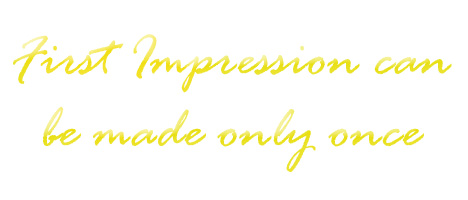
I am telling you this from my personal experince. When I started blogging, I told my friends right from the start. But at that time I did not have many articles in here. So they were not really interested. Then I had to work really hard to persuade them to look into my blog again. If I had waited till today, then I would be having lots of readers. So this is what I learnt...
If you are a new blogger or the owner of a new website do not tell your friends that you have a blog or a website. Wait till you are sure that your blog is ready. And be sure that you are targetting your readers. Make sure that the best articles are on the homepage. Thats where you have to give an idea of what your blog is about. Else they will back out.
And For the newest bloggers here is another tip... Be focussed. That was one more of my mistake . I was not really focussed. Target your readers rather than your self. And if you are writing about lot of topics be sure to label it and display the labels on the home page.
And if you are planning to advertise, wait till you have enough loyal readers. Else every one will think that you are blogging for money alone. Thanks to Nigel for this grand tip. Once your blog gets into the stream, then you can monetise it.
One more thing. The first thing that you should add to your blog should be the subscription option. Then even the first reader will have a chance to keep track of your posts. Remember the golden rule " First Impressions can be made only once "
b.
6 comments Filed Under: Blogging, Internet, Tips and Tricks
Google Is Constantly Updating Orkut Secretly... Here are the Available Updates
Google always surprises its users and I think that makes Google special. When they launched Gmail they did not give any news about its launch date. So it was a surprise when users could have One full GB of storage space ( At that time a Hotmail account had 8 MB storage ). And Google did that launch on April Fools Day ( April 1 ). Do you know what Google usually does on April 1st..? They cheat its users. Last year Google cheated by promising a free internet access system through the water network of the toilets. But in 2004 they offered Gmail which many of the uses thought was a fake offering, but that created lots of speak about Google and ofcourse Gmail.It increased the word of mouth popularity for Gmail.
And back to the matter, Google is maintaining that level of secrecy to updates made in Orkut too. Gmail had not updated orkut for a very long time. But now they are doing it almost every week. I was amased when one day a new notification window came up, telling me that I had a new scrap. That was an update to Orkut. Then one day Updates from other users started coming on the Orkut home page.. oops another update. And one day I visited the settings page. Hey there was another bunch of updates there which I had not noticed. And I am sure many of you would have noticed these updates and would have wondered why Orkut did not tell me about this update.
I think Orkut needs to tell its users of major updates on the Profile Home page just like the way they give security tips they can add another bar to display updates when they are present. Then all the users can take advantage of the new features.
Some of the new additions are :
* A Notification Window that pops up when you get a new scrap
* Updates From Friends displayed on your Home page.
* Now you can hide the birthday reminders on the Homepage
* You can hide your updates
* You can hide profile vistis ( you wont be shown in their ' Recent visitors ' coloumn )
* You can set the visibility of your scrapbook, videos and photos, testimonals and feeds. You can limit the visibility to your friends alone
* You can show/hide your Orkut information in Google search
See your settings page to get hold of these updates. And yesterday, it was my mother's birthday. Its a nice thing that her birthday fell on the valentines day. She is my valentine for ever. lol
b.
3 comments Filed Under: Orkut
Old Bloggers! Its Time to Upgrade To The New Blogger
Are you an old blogger still using the age old blogger..? I was one untill yesterday. I had not upgraded to the new blogger cuz i was afraid of losing the templete design. And I kept searching the net for better blog templetes but none of them worked with the old blogger. So I decided to change and As you see in here, I feel much much better. I wish I had done this some 6 months back.
With the new blogger you can edit and update template very easily. You have lots of xml templates on the internet to choose from. So you can make your blog look realy good. If you are still using the old blogger templates, just select the ' Pick New Template ' Link on the Templates area of your Blogger dashboard. And you will be asked to upgrade. Go ahead and upgrade and unlock a whole new world.
You can find cool templates at www.finalsense.com or www.pimp-my-profile.com . Just search for that on Google and you find a lot more for yourself.
Its Time to change yaar !
b.
0 comments Filed Under: Blogging, Tips and Tricks
Beautiful Blues
Blooming Beautiful Bluish Flower Pictured at my home. The flower seems to be curiuos of the camera. lol
b.
0 comments Filed Under: Photo Gallery
Send Free SMS To Any Mobile In India Using GPRS
Do you have a Mobile phone with a GPRS connection.. ? Then this is for you. A website named www.160by2.com is offering a service whcih allows users to send sms to any mobile number in India for free. Your message can be 80 characters long. The remaining 80 characters is filled up by advertisments chosen by 160by2. So basically its a new kind of advertising program. And now you know why it is named 160/2. 80 for the user and 80 for the advertiser
Here is the procedure :
- Visit 160by2.com from your desktop, and sign up giving your personal details and mobile no.
- You will recieve a password as sms on that mobile number and will be asked to change the password
- Go to 160by2.com from your web browser on the mobile and sign in with the username and password.
- Type in the recepient's mobile no. and the message and click on send.
- You are done !
Some Good things about 160by2 :
- The service is free.
- Messages are delivered really fast.
- We can make a contact list online, so its easy to add recepients.
- And 80 characters is a decent length.
- The mobile version of 160by2 uses very less bandwidth ( about 4 kb ). So those who are charged per kb of data transfer wont be charged.
Some not things about 160by2 :
- There is no option to count the no. of characters. So you do not know whether you reached 80 or not. And even if we exceed 80 characters the message is sent with the first 80 charchaters. One way to get rid of this problem is to type the message in the phone's ' Write Message ' area ( The place where we write the normal sms's, there we have a character counter ) and copy the text to 160by2.
- This is available in India only. No International SMS is possible.
Related:
5 comments Filed Under: Contests And Offers, Mobile Hacks, Reviews, Useful Websites
Secret Spaces on Your Computer : The System Volume Information area
And one important thing : The system volume information area is cleared when you clean up the disk or when you delete the restore points. So make sure that you are not storing files on the root directory which usually users clear at regular intervals.
b.
0 comments Filed Under: Inside Your PC, Tips and Tricks
The Night Mode - Motion Photos
If you wish to know how these photos were made, then read my article on creating them. [ http://millionclues.blogspot.com/2007/06/create-fantastic-effects-with-your.html ]. Its a pretty simple trick and anyone can try.
Ghostly Streaks

The hues of the dusk when captured from my moving car. It gave a wonderful effect as you can see here. And one good thing is that this pic matches very well as a desktop wallpaper with the default windows XP Theme.
Red Bulb! Blue Bulb!

Can you guess what this is..? My dad told it was drawn in Photoshop. My sis said it looks like Jalebi! but believe me its a real photo. I moved my camera in front of the indicator lamps of my Inverter while the camera was in Night mode ( Read the page that the above link points to ).
b
2 comments Filed Under: Photo Gallery
Orkut Scrapbook is More Like a Junk Mail Folder
One Good thing about scrapbook in orkut was that each and every message was personal unlike the forwards that we recieve in our inbox. Each message was one-to-one. But with the advancement of third party tools like powerscrap and all, once can now send common scrap to all friends with just a few clicks. And this is taking the beauty of Orkut scrapbook away.
These days my scrapbook looks much like a junk mail folder. And to add to that there are many new viruses in there that sends the same message to all our contacts without our knowldge.
I dont know any ways to get rid of the problem, but if anyone reading this knows one please tell me ok.Maybe one way is to warn the spamming friends and delete them if they persist spamming. And if someone from google is reading this please not that if you leave this unchecked, people will loose all the intrest and stop orkutting. And that is something you dont want..right..?
b.
2 comments Filed Under: Orkut
More of the Nature Caught in my Cam
Somemore of the natures beauty caught in my little camera.
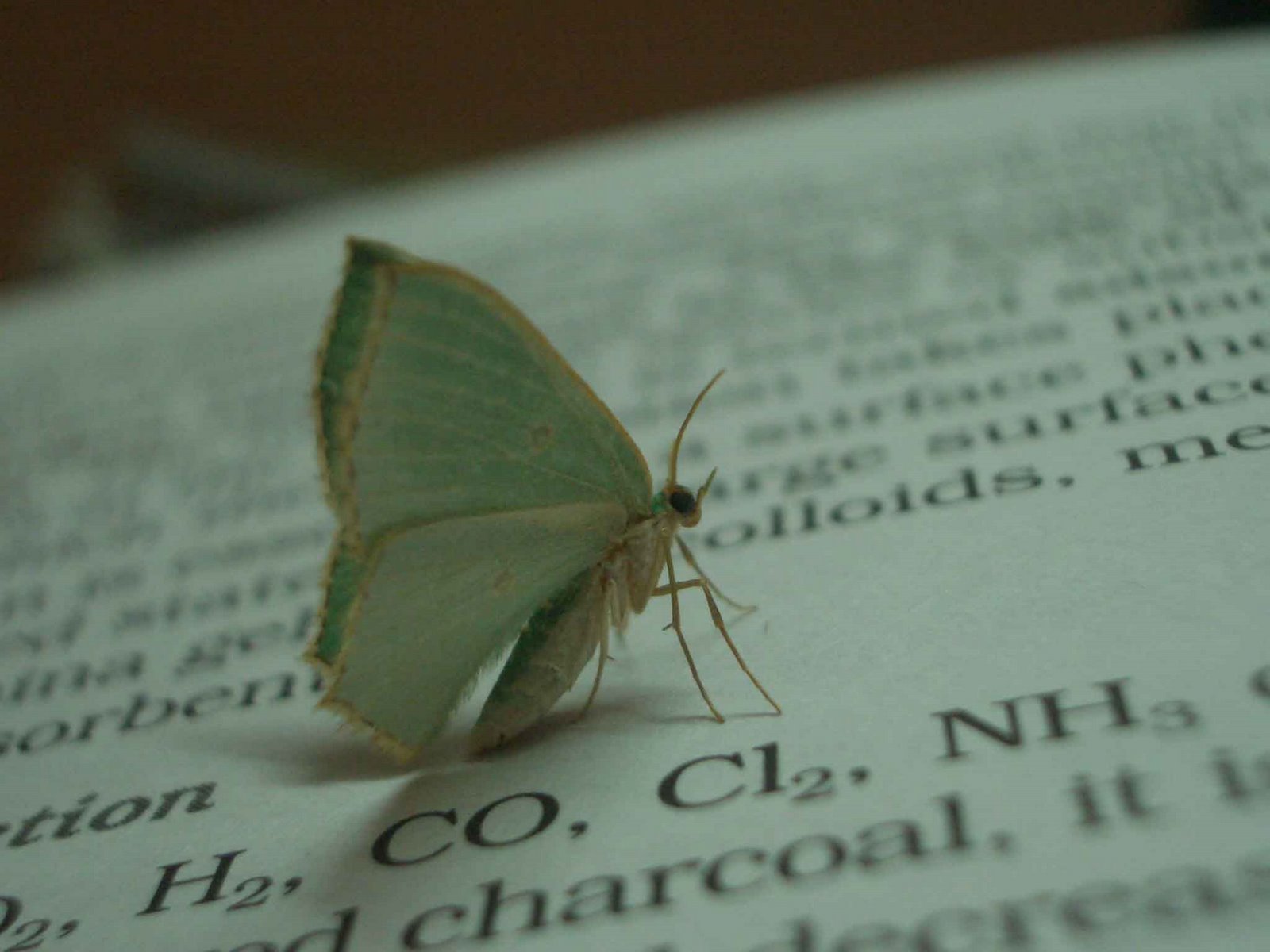

0 comments Filed Under: Photo Gallery
Emergency FlashLight In Your Nokia SmartPhone
I have seen a software which when installed on your phone, keeps the display on for infinite time or till the battery dies out, so that you can use your phone as a flashlight for emergency purposes.
Here are some ways to keep the display on without any such softwares:
* The key combination to lock the keypad is to be used. Its a combination of 2 keys, first one is the left selelctor key ( In Nokia7610 ) followed by the '*' key. Press the first key followed by * and do not release the * key. Now the display stays on untill you release the * key.
Make sure that the background on your standby mode is of light colours so that you will get more light.
* One another method is to record a video of something white at some place where there is amble light. Usually Smartphones keep the display on while a video is being played. Now play the recorded video and the display stays on.
Tested on Nokia 7610 and must work with similar phones.
Wishing you a Happy and Prosperous 2008.
Good Luck!
b.
0 comments Filed Under: Mobile Hacks, Tips and Tricks