Pink Purple
0 comments Filed Under: Photo Gallery
Mr beans
 This are the beans on whcih squirrels feed on. I dont know what this is called in english. These beans are from some place in Tamil Nadu. They were given to my mom by a person form Tamil Nadu. These beans taste really good and makes a good snack.
This are the beans on whcih squirrels feed on. I dont know what this is called in english. These beans are from some place in Tamil Nadu. They were given to my mom by a person form Tamil Nadu. These beans taste really good and makes a good snack.
b.
0 comments Filed Under: Photo Gallery
Green Glory

Shot from inside of a leaf of a plantain which is in the process of formation. Captured while strolling on my vegetable garden after a mid day meal with my Casio z30 digital cam.
0 comments Filed Under: Photo Gallery
Summer Bloom
Dear Reader.
I had been a little away from this whole place for a while. Now that I am back, I would like to bring out something new out here. I would like to showcase some of my best shots in here. Please give me your comments so that I can improve upon my work.
All the images that will be put up here are my original work and are not digitally modified, except for the labelling work. These images are much reduced in quality so that the file transfer is easy and fast. A fair use guide of the images will be put up as soon as I complte that. If you would like to use one of the image out here before the fair use giude is out, feel free to mail me.
Thanking you a lot.
With love.
b.
And that was the first image named Summer Bloom....
0 comments Filed Under: Photo Gallery
Million Clues Completes its First Year...Its our Happy Birthday...
Its time to celebrate at Million Clues as it completes its first year! At this time I would like to thank all those who extended their support to me, including my most valued email readers and all those who posted their comments here for me.
As part of the celebrations I have opened up the blog to its full view for a week so that you can see all the previous postings on the homepage. You can download the whole of the blog by saving this page. [ File > Save As... > And save ! that's all ]
So this page will take time to load in slower connections. Sorry for that !
Here is the event history of the last year...
Hope to see u all soon..
With lots of love.
b.
Event History of First Year at Million Clues !
Oct 4 2006 : Started Blogging
Oct 6 : First Posting ( Posting before that were simply trials.. )
Oct 23 : I get my first comment (http://millionclues.blogspot.com/2006/10/browse-faster-do-more.html )
Nov 4 : Signs in For FeedBlitz
Nov 5 : First Change in Templete
Nov 6 : Google Adsence comes to play
Nov 11 : Search Box appears
Nov 11 : Language Conversion Appears
Nov 12 : Subscription service begins
Nov 22 : Added My Blog to Google Webmaster Tools for analytics
Nov 25 : Updated My Blogger Profile
Nov 28 : Google First indexed my blog on their index for search
Nov 30 : First Email Reader Signs in..
Dec 22 : Added My Blog To tracksy for analytics
Dec 24 : Removed the Adds at the top of the homepage ( Inorder to comply with the policy and give a nice reader experience )
Dec 30 : Published Some official documents ( like Disclaimer, Policy CopyRight Notice Terms of Service and About Me )
Dec 31 : Separated Links section as a separate one. Now you can add your link here (http://millionclues.blogspot.com/2006/12/add-your-link-here.html )
Jan 2 2007 : Added My blog to Google analytics
Jan 06 : Instant Mailer Shows up
Jan 06 : Million CLues First Survey . It was supposed to end on Feb 14 but had to be extended as its response was poor.
Feb 17 : The survey was extende till the end of december 31 2007 due to poor response of the survey.
Feb - March : I had to give up blogging partly as the posts were scarce since I was really busy with academics.
March 31 : Restarted Blogging . I had 11 subscribers then.
April : Again posts were less because of my exams
April 29 : Back in action : Posts started coming regularly...
May 14 : MillionClues first Hardware hack.. M C hacks into a headset...
May 17 : MillionClues official community in orkut is created
June 2007 : I did a campaign for promoting Million Clues. The campaign was not a success.
July 05 2007: Changed the subtitle to "The Search begins... " From "To Life UnExplored "
August 2007 : Edited the rounders template - drastic change.
September 30 : Changed the template back to the origional one cuz the changed one did not click.
Oct 5 2006 : Today ! Celebrations on completing first succesful year... All the older posts from the beginning are put up in the home page
0 comments Filed Under: Blogging
How To Send Text Messages Via Bluetooth
The Bluetooth functionality of mobile phones enables us to send files between bluetooth enabled devices. But usually bluetooth enabled phones do not have an in built feature with which we can send text messages via bluetooth to another bluetooth device in the vicinity. To do this usually we have to install some third party software.
There is another simple way to do this. This works on Nokia Smartphones. You can use the Notes application that comes pre-installed on the phone. Just type the message as a note and then press Options > Send > via Bluetooth. This sends the text as a message. To forward text messages that you have recieved, first copy that message to a note and then do the same as mentioned above.
I know that this is not a very handy option. But this is the only way out. Else you can find third party softwares that can even chat via text messages [ using Bluetooth ] .
b.
0 comments Filed Under: Mobile Hacks, Tips and Tricks
International Photography Day
b.
0 comments Filed Under: Photogprahy Tricks
60th Independence of India
0 comments Filed Under: Fish Out of Water
Get Free SMS From MyToday.com : Service Available For Indians Only
- To subscribe for Jokes Send "START JOKES" without quotes to 9845398453. Replace JOKES with the keyword of your choice. List of Keywords is available here.
- There is a much better way to save on the SMS charges that your subscriber will charge you for the request SMS. You can do this by registering your mobile with MyToday.com. SMS REG to 9845398453. Your will recieve your password as reply.
Then you can login with your mobile no. and password at MyToday.com and Subscribe for those services for that you need online without sending separate SMS requests.
Related Posts:
4 comments Filed Under: Contests And Offers, Mobile Hacks, Reviews, Useful Websites
Make Motion Blurred Backgrounds On Your Cam - Photography Trick

See the above image. See its background. It is blurred but I didnt use any editing software to make this effect.
I kept the camera in my hand [ the cam was pointing to me..] and pressed the shutter while I was in motion. To get similar effect do the same. Take your picture revolve with the camera facing you. Make sure that the there is no relative motion between you and the camera. Also take care of your facial expressions. Look as if you are standing still. Use lower ISO values and slower shutter speeds to get better results.
Experiment this one many times with different camera settings to get good results. I had to take 12 snaps to get one right.
Good Luck!
b.
Related Posts :
* Make A Person Disappear In To Thin Air Using Your Video Camera
* Create Fantastic Effects with Your Digital Camera - Photography Trick
* Some Exilim Hacks.. For Casio Exilim EZ-30 and Related Camera's
2 comments Filed Under: Photogprahy Tricks, Tips and Tricks
Create Your Own Customised Search Engine In Google Style...
If you have ever visted Google.com You should have really admired the look and feel of the webpage and ofcourse the Google logo. Google.com 'weighs' just 13kb and is among the fastest loading pages on the web.
If you would like to see your own Search Engine with a logo that is as cool as the Google Logo, visit http://www.goglogo.com. This is another crazy website on the web.
To create your own search engine you dont need to know anything. There is nothing like a registration or any kind of fees. All you have to do is enter the name for the logo and then press the ' Create My Search Page ' Button on Goglogo.com
Its really creative and worth visiting...
b.
0 comments Filed Under: Blogging, Photogprahy Tricks, Tips and Tricks
Top 10 Results Of Search For 'millionclues' On Google
I googled for my blog with the search keyword 'millionclues'. And every result pointed to my blog. Thank You Google!
Here are the search results.

b.
0 comments Filed Under: Blogging
New 7 World Wonders are Out ; Taj Mahal is in...
This list is not approved by the UNESCO officially.
3 comments Filed Under: Fish Out of Water
Shortcut to Select the First Boot Device For Your Computer
What do you do If you have to boot from a CD? Usually you restart your computer and your keep tapping F2 or the Delete Key to Enter the Setup of the BIOS and you change your Boot device to CD-ROM ..right..? And after that you have to change it back to your Hard Disk to boot from Hard Disk again.
One of my friends, Jeril taught me a rahter simple way. While you restart your computer press F8 instead of F2. Then You will get a quick menu asking for the boot device. All you have to do is to select the boot device from the list aned press enter. Your System boots form the selected device for that session. It automatically resets the boot device selection to the earlier value. i.e You dont have to change it back again.
He demonstated that on a AMD based PC and did not work for me. Instead F10 worked in place of F8 on my Pentium-4 based PC.
b.
0 comments Filed Under: Inside Your PC, Tips and Tricks
Cast Your Vote For the New Seven World Wonders... Each Vote Counts
As you might already know, the elections for the New Seven Wonders is on... The new Wonders will be selected based on the votes form the people of the world.
Votes are recieved through SMS and direct site registration at www.new7wonders.com. You need an email-id to cast your vote.
If you wish to vote through SMS contact your mobile service provider to get the details. Most of the service providers are offering this voting service.
Each vote counts.. so do not forget to mark your presence. I request all the Indians to vote for Taj Mahal.
The results will be published on 7th July this year.. i.e. 07-07-07
Visit www.new7wonders.com now and vote!
b.
0 comments Filed Under: Contests And Offers
Draw Hearts In Your Orkut Scraps... See this tip
If you are a bit crazy 'bout Orkut then here is something for you.
To draw hearts in Orkut use this in your scrap...
♥
To color your hearts use the color tag like this...
[red] ♥ [/red]
Replace the color tag [red] with a colour of your choice. The Colours available are...
aqua, blue, fuchsia, gold, gray, green, lime, maroon, navy, olive, orange, pink, purple, red,silver, teal, violet, yellow.
* Formatting In Orkut : Add Creativity to your Scraps
* MillionClues in Orkut
* Frauds in Orkut
0 comments Filed Under: Orkut, Tips and Tricks
Create Fantastic Effects with Your Digital Camera - Photography Trick
Experiment with various ISO modes to see the change. This is like a play with colours, so keep playing.
Good Luck!
0 comments Filed Under: Photogprahy Tricks, Tips and Tricks
Some Exilim Hacks.. For Casio Exilim EZ-30 and Related Camera's
While experimenting with my Digital Camera Casio Exilim EZ-30. I found the following things. It must work with Exilim EZ-40. I am not sure of the case with other cams in the same series but its worth a try... Here we go...
* Holding the 'DISP' button pressed swith on the camera [ Record mode]. The camera lens does not zoom out and the camera starts with the voice recorder. This can be useful when you wish to record a audio clip using the camera. As the lens does not zoom out, there is some savings in the battery.
Remember to keep holding the 'DISP' button untill the camera unit is on to get this result.
* Switch on the camera keeping the 'MENU' button pressed. Before the camera Switches on the LCD Screen shows the version of the software installed on your camera. This works in both Record and Play modes.
As in the other case remember to keep pressing the 'MENU' button till the camera unit is on.
* This works in the Play mode only. In the Play mode, when and image is being displayed press the 'SET' key and the shutter [ Half-Shutter ]. Then the image will get inverted. This can be useful when you wish to show someone the image conveniently. There is no need to press the shutter button fully. Half shutter will do. Press the half shutter again to return to the normal state.
b.
0 comments Filed Under: Photogprahy Tricks, Tips and Tricks
Establish Paired Devices and Make Connections Without Confirmation On Your Mobile
Every time a bluetooth connection is to be made, a request is made into the recievers phone. This can be very irritating if large number of files have to sent one by one. Instead you can establish the other device as a paired device [ and you become the pair for the second device ]. The process to Establish pair device in Nokia 7610 is discussed here. It must work on other phones too...
* In your Nokia phone go to connectivity and take Bluetooth.
* Press right arrow to enter the 'Paired devices' section.
* Select Options and choose ' New paired device ' . Then the phone searches for devices in its surroundings. The Bluetooth in the second device must be turned on so as to be detected by the first one.
* From the list that appears select the second device.
* The Mobile asks for a passcode. Key in some number. Now a request is sent to the second device. When the second device asks for the passcode enter the same code as entered in the first.
* Now the devices are paired. It will appear in the paired devices list.
* Choose this device and press options.
* From the options menu select ' Set as authorised ' and press ' yes '.
Now data can be sent to your phone without your confirmation. If you have to send data to the second device that one must make you authorised.
Note that fully authorised pairing can be risky. As files will be sent without your knowledge your device becomes open to virus attacks from the second one. Authorise only if you are sure that its safe.
b.
0 comments Filed Under: Mobile Hacks, Tips and Tricks
Make A Person Disappear In To Thin Air Using Your Video Camera
Here is an old Videography Trick for the Video geeks. Using this one you can make a video in which an object can be made to disappear into thin air!
All you need to make this one is a video camera [ we will just say camera from this point ] and a tripod stand for the camera. In case you dont have a tripod find some suitable place where you can place your camera so that it does not shake. The camera must have the capability to pause in between recordings.. i.e it must be able to stop recording at some point and then continue with the same video file wihtout creating a new file. Even if your camera dont have this capability we can make it all happen.
Place the camera in the tripod and tell some one to come in front of it. Record for a while and then pause the recording. Tell the person to move away from the frame and then continue recoding for some more time. Now stop recording and see the video. It appears as if the person have disappeared into the air!
If your camera dont have the function to pause between recordings then shoot the two parts as separate videos and then combine them in your PC using some video editing software. Add some kind of music to the video to make your audience thrill.
When you are doing this care must be taken not to shake the camera. Also take care while you press the pause button in between. The slightest shake will spoil the effect. Use the remote control if your recorder has one.
Good Luck!
b.
2 comments Filed Under: Photogprahy Tricks, Tips and Tricks
Tricks in the most simplest Text Editor - Microsoft Notepad
Notepad is the most simplest text editor that every windows user has got access to. Here are some things that we often miss out even if we use Notepad very often. These have been tested on Notepad ver. 5.1 and the Notepad that came with Microsoft Windoes 98 and should work well with other versions too. Here we go...
* You can use notepad to create a log file. Add ' .LOG ' to the beginning of a text document [ without the quotes ] and save it. The next time you open it the current system time and date is added to the document. So the text document works like a log file. Note that the word LOG is preceded by a dot [ . ] .
* Notepad can be launched by simply typing 'Notepad' or 'notepad' in the 'Run' Window [ without the quotes ] which can be brought up quickly by pressing the 'Windows Logo Key' + 'R'
* You can insert the current time and date [ as specified by your system clock ] in to Notepad by simply pressing F5.
* Notepad can open virtually any kind of file and is a good try for the file types that you do not know.
b.
0 comments Filed Under: Inside Your PC, Tips and Tricks
Orkut Changed the 'Submit' Button to 'Post Scrap' Button
Till recently we had a 'Submit button' in Orkut. But Google have now changed this button to a 'Post Scrap' Button.
Earlier they had experimented with this button but then the page wouldn't Refresh after the submittion of each Scrap. Just the data would be sent. This was really useful especially for those with a slow internet connection, but it did not work properly. So at times we couldn't know whether the scrap was posted or not.
Now the change is just in the name...
b.
Related Posts :
* Bring RSS or Atom Feeds Direclty to your Profile in to Orkut
0 comments Filed Under: Orkut
Bring RSS/Atom Feeds Direclty to your Profile in to Orkut
* See the image 1. above. The homepage of your profile has a feeds button press that and you will be taken to 2.
Note that the website that you enter in step 3. must have RSS/Atom Feed capability. Else it wont work.
b.
0 comments Filed Under: Blogging, Tips and Tricks
Let Your Visitors Send E-mail to You Directly From Your Website, Using this Instant-Mailer
See the Sidebar of my blog and you will find the working example of the Instant Mailer that we are going to discuss here. This is a free service from www.big-llc.com .
This mailer sends the user input to am e-mail address that you specify and you can read the mail just like an ordinary email. Along with the email it also brings to you the sender's i.p address and the page from which it was sent. You can also specify the subject of the email that will be sent.
Here goes the code...
<FORM action=http://www.big-llc.com/formmailer/submit method=post
target=_blank><INPUT type=hidden value=" email@id.com " name=fm-to>
<INPUT type=hidden value="Your Subject Goes here"
name=fm-title>
<INPUT type=hidden
value=http://millionclues.blogspot.com/2007/01/thank-you.html name=fm-redirect>
<CENTER>
<TABLE cellSpacing=1 cellPadding=1>
<TBODY>
<TR>
<TD><TEXTAREA name=postBody rows=7 cols=23></TEXTAREA></TD></TR>
<TR>
<TD colSpan=2><INPUT type=submit value="Send Instant eMail" name=post>
</TD>
</TR>
</TBODY>
</TABLE>
</CENTER>
</FORM>
Replace 'email@id.com' with the email address to which you wish recieve the email so that it reads... [ assuming that your email address is youremail@address.com... ]
<FORM action=http://www.big-llc.com/formmailer/submit method=post
target=_blank><INPUT type=hidden value=" youremail@address.com" name=fm-to>
Replace 'Your Subject Goes here' with the subject that you wish to see in youe inbox.
See this code...
<INPUT type=hidden
value=http://millionclues.blogspot.com/2007/01/thank-you.html name=fm-redirect>
Replace ' http://millionclues.blogspot.com/2007/01/thank-you.html' with the full address of the page to which the user must be redirected after the message is sent. You can redirect the user to a ThankYou page or so.
As the mailer opens in a new window the user does not loses the original page that the user was initially in.
See this code..
<TD><TEXTAREA name=postBody rows=7 cols=23></TEXTAREA></TD></TR>
Edit the numbers to adjust the size of the Text Area...
See this code
<TD colSpan=2><INPUT type=submit value="Send Instant eMail" name=post>
Edit the value="Send Instant eMail" to modify the text that appears in the submit button...
So that's it. Feel free to use it on your website if you are a webmaster.
b.
0 comments Filed Under: Blogging, Tips and Tricks
Set Default Status For Your Website, Here is the HTML Code...
See the Status Bar Of The page that you are currently reading.. It reads " Welcome to milliOn cluEs . You are in b-zone! ". If you wish to add the same kind of Default Status for your Webpage, Use the following script.
Add this script some where in the body of the html code...
<SCRIPT>
window.defaultStatus="Add Your Text Here";
</SCRIPT>
Use this Default Staus to speak to your reader as this text can be seen from any part of the Webpage.
It works fine on Microsoft Internet Explorer. Mozilla Firefox and Opera gave a negative results.
b.
0 comments Filed Under: Blogging, Tips and Tricks
Save Documents Faster Using the Windows Explorer Instead Of the ' Save' Dialog Box
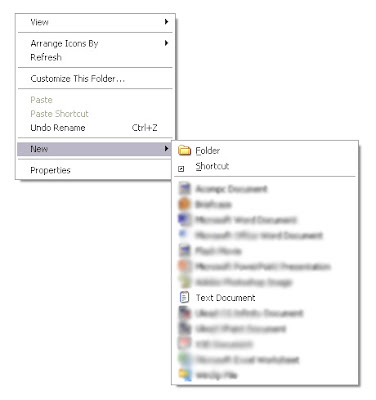 Have you noticed the 'New' Menu item when you right click anywhere in the Windows Explorer or the Desktop..? [ See the first Image ] This Menu Item is going to help us. Using the Windows Explorer navigate to the folder where you wish to save your
Have you noticed the 'New' Menu item when you right click anywhere in the Windows Explorer or the Desktop..? [ See the first Image ] This Menu Item is going to help us. Using the Windows Explorer navigate to the folder where you wish to save your 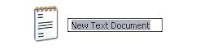 document. Then right click and choose 'New'. Now a list comes out showing the documents of various softwares that you have installed. Here I have illustrated using the 'Text Document' which is a new text document and creates a .txt file. See the second Image. The Explorer Window is asking for a file name. Type in that and press Enter or simply press Enter to accept the default name.
document. Then right click and choose 'New'. Now a list comes out showing the documents of various softwares that you have installed. Here I have illustrated using the 'Text Document' which is a new text document and creates a .txt file. See the second Image. The Explorer Window is asking for a file name. Type in that and press Enter or simply press Enter to accept the default name. Double click this file and your new document is ready with the name you have given. Navigating through the Windows Explorer is a lot more easier than the 'Save' Dialog Box.
b.
0 comments Filed Under: Inside Your PC, Tips and Tricks
Gmail Just Doubled its Upload File Size limit
Previously you could upload only files of 10 MB size in Gmail. Now Google doubled this limit. So that now you can upload even bigger files that can go up to 20 MB.
Remember that Gmail scans all the files that we upload for viruses. So Gmail can be used as a virus scanner too fi you dont have an anti-virus installed on your PC. So now you can scan for even bigger files. Only thing that you need is high bandwidth.
Read About The increased size limit from Gmail | See the Gmail Features
b.
0 comments Filed Under: Gmail
Why people read blogs to make decisions and not ordinary websites...?
I have heard that people often read blogs to get quality tips and suggestions rather than websties. Like when you are going to purchase a camera. You read the ofiicial webistes of various cams to get the technical details. But when it comes to choosing one most of the poeple goes to some blog.
This is because reading from a blog is like getting the personal opinion of the blogger. It would be like asking for suggestions to a friend. And reading the company website is like talking to a company representative. A representative will highlight to pro's of the cam and will leave the cons behind. But when you read from a blog its from the blogger's personal experience. All the pros and cons come to the centre stage. So there is nothing hidden.
So the reason why blogs become so popular these days is explained!
b.
0 comments Filed Under: Blogging
Invite Your Friends To Million Clues!
My Dear Reader...
Please do invite your friends to Million Clues! and help us reach to more people. I have included a copy of the Official Invitation letter here. Please copy this and mail to your friends. You may use your own invitations too.
Thanking You in anticipation..
Yours Truly
b.
Welcome to Million Clues!
Hello...
My name is Arun Basil Lal. I had been blogging since October 2006 at My Blog which I have named Million Clues! The Blog is still in its beta state and I am working on the various aspects of the Blog.
Million Clues! follows the very policy of Google [ Click here to see My Policy ]. It brings to you Technology News, Website Reviews, Tips and Tricks, Software Hacks, Hardware Hacks and lot more things that we usually encounter in our day-to-day life.
Million Clues! comes with a Subscription service which is Free and which brings the latest entries directly into your inbox. As a part of following my policy, you will get full length articles in to your inbox so that you can read My Blog directly form your inbox. [ Click Here To Subscribe ]
You are here-by invited to Million Clues! [ Click here and go to Million Clues! ]. Come and be a part of it !
Visit www.millionclues.blospot.com
All your suggestions, comments and criticisms are welcome. Please post them as comments in My Blog or use the Instant mailer on the Side-bar. Or do mail them to me at arunbasillal@gmail.com
Visit Million Clues! | Subscribe to Million Clues! | Join the Million Clues in Orkut!
Read My Policy | About Me | My Orkut Profile
Thanking You for your support.
Yours truly.
Arun Basil Lal
[ Please forward this mail to your friends. All your actions will be thankfully acknowledged. ]
-----------------------------------------------------------------
[ The original letter was written by Arun Basil Lal [ arunbasillal@gmail.com ]. If you do not have this email id in the from: section then it is a forwarded email from one of its original recipient or from My Blog. Please forward this mail to your friends ]
----------------------------------------------------------------
0 comments Filed Under: Blogging
Quality Blogger Templetes at FinalSense.com
FinalSense.com is an awesome website that brings to you technology news, Game reviews and as mentioned... it has got a really good collection of Blogger templetes.
FinalSense have got both new and old blogger templetes sorted into various categories like 3-coloumn templetes, Business templetes..etc..
If you are a blogger looking for some quality templetes its worth giving it a look.
0 comments Filed Under: Blogging, Reviews, Useful Websites
MillionClues in Orkut
The Official Orkut community of MillionClues was created on 17th May 2007.
This community is intended for interaction between my blog readers. I dont intend to post fresh articles there but repostings of most favorite articles may be found at regular intervals. I think its a better way to make polls and get user feedback.
After-all, its nice to be together at some place on earth..rgiht..?
I hereby invite all my readers to this Community....[ Click Here ]
Join MillionClues Community in Orkut
b.
0 comments Filed Under: Orkut
Formatting In Orkut : Add Creativity to your Scraps
This is going to benefit you if you are a Orkut user and do not know how to format your scraps. Have you seen a button in Orkut that reads " Formatting Tips". This appears just to the right of the text field of every scrap book, in between "Reset" and "Submit".
Click on this button and a window will tell you how to format your scraps [ A Screenshot is added here ].
* To write in a purticular colour do this...
To write in red write like this .. [red] Hello... your text goes here.. [/red]. When you submit this the text will appear in red in the scapbook and everything within square brackets will disappear.
The Colours available are...aqua, blue, fuchsia, gold, gray, green, lime, maroon, navy, olive, orange, pink, purple, red,silver, teal, violet, yellow
* To add and emoticon write the emoticon equivalent with in square brackets like... [:)] or [:(] .. and submit them. This will appear as emoticon in the scrapbook...
* To add a link, type the link within the link tags....like..[link]www.millionclues.blogspot.com[/link] to get like.... www.millionclues.blogspot.com.. and...[link=www.millionclues.blogspot.com] MillionClues [/link] to get like... MillionClues[www.millionclues.blogspot.com]
But links given without these tags also work. Then Orkut does random word verificatiion to make sure that there is no spamming...
b.
0 comments Filed Under: Orkut, Tips and Tricks
MillionClues Hacks Into a Nokia Enhancement
I had purchased a Headset [ Which will be referred as Hands-Free fom this point ] from a local dealer. It is not an original Nokia Enhancement.. and SO it started generating some stray sounds and made the speech deteriorated. So I thought of hacking in to the Hands-Free to know what the problem was. And I found the problem..! It was a loose contact between the microphone and the ciruit board. I got some picture of that hack for my valued readers...

The Components are ....... [ in serial number order... ]
1. This is the 9 pin connector which is plugged in to the phone.
2. This is the earphone.
3. This was the microphone [ condenser microphone ] that caused the problem.
4. The circuit board to whcih the microphone was connected to. See the holes from which the microphone tore off. The mic was attached from the other side of the board.The board also has an on-off swich at the centre. It is with this switch that calls are recived or ended.
5. The clip to attach the device to the tie-clip.
6. The coverings of the circuit board.
Please note that this is not the origional Nokia enhancement. This one is locally manufactured and is of less quality. The original enhancement may vary from this and is of very good quality.
b.
0 comments Filed Under: Mobile Hacks
Play Music For Your Callers While They Stay On-Hold
Sometimes we have to tell our callers to stay on-hold. Staying for long can be really boring. You can play music while they are on-hold. I am speaking of Nokia smartphones .. ( like Nokia 7610, Nokia 6600, Nokia N Series .. ) ok..?
To do this...
Open the music file before the call starts. It would be better to keep it minimized always so that you can do this for incoming calls too. Then when you have to play music take the media player ( which is playing the music file.. ) from the minimized list of programs and click on play.
You can also do this by opening the music file while the call is in progress. But this can be a waste of time.
Some network providers have got an option to hold the call in the call options. Check with your local service provider for more details.
b.
0 comments Filed Under: Mobile Hacks, Tips and Tricks
Store Photos Secretly In Your Nokia SmartPhone
Here is a rather simple way to store photos secretly in your Nokia Smartphone. When I say Smartphone I am reffering to phones like Nokia 7610, Nokia 6600, Nokia N series etc...
To do this ...
* Open the photo in the gallery.
* Set that photo as the desktop background ( Wallpaper ) and you are done.
The photo will be copied to the system files folder which is inaccesible by the file manager. It can only be accesed by third party softwares like File Exporer and so on. Now change the theme. No one can detect the presence of such a picture in the phone unless someone choose that theme ( The theme with which you have chosen the photo as its dektop background.. Lets Name it ' Theme x ' )
To see the picture go to Themes and preview ' Theme x '. You will be able to see the picture.
That's it.
To delete that picture select edit from the options of the theme and choose the Wallpaper as ' default '. Now that picture is gone.
b.
0 comments Filed Under: Mobile Hacks, Tips and Tricks
Warning ! There are lots of Frauds in Orkut
Every community will have lots of frauds. Cheating someone is real fun for some people. What they do in Orkut is .. they get the photos from other peoples profiles and create new profiles with same name. That way they can easily cheat people. The loss is for the origional owner of the profile.
Lets call the origional owner of the profile as Mr. x. The fraud might say to the friends of x that x is creating a new profile and will try to get personal information from the friend of x. This is very dangerous.
To stop this the users can declare to his/her friends that you have only one profile. Actually such a declaration led to this post. I got a similar declaration from one of my friend who was a victim of such fraudulent activity. And I would advice that every user must limit to a single profile. If you are creating a secong one tell your friends through personal email that you are doing that.
Its really hard to detect such faudulent activity online. Precaution is the best thing. Do not reveal personal or potential information online unless you know that the connection is secure.
b.
0 comments Filed Under: Orkut
Preview Themes 66% Faster
This applies to Nokia smartphones ( like Nokia 7610 , Nokia 6600 , Nokia N series and so on...). The options of any Theme has an option to ' preview ' the Theme. But this preview takes a long time ( about 4 seconds to load the preview and 5 seconds to go back in my Nokia 7610 with amble memmory left and no programs running.. ).
To preivew the theme much faster choose the ' Apply ' option and go to the desktop ( By using the shortcut key. That key is the ' End Call ' button ). This takes about 3.5 seconds but there is no need to go back. So the overall speed is more by about 66%.
b.
0 comments Filed Under: Mobile Hacks, Tips and Tricks
MC recommendations while choosing an e-mail address
Simple E-mail addresses are easy to remember..
dip_open-heart44562@gmail.com... Look at this email addresses. You read it once and is likely to forget it really soon. Consider this frankhardy@gmail.com... You will probably remember this for ever. When you create a email address name it with your own name and try to avoid underscores, fullstops and numbers if possible. That way your friends can easily remind your email addresses. If your name is not available add a two digit number at the end.
People will easily forget the placing of the dots and the underscores. But they will never forget your name. The two digit number at the end is also not hard to remember.
There is one added advantage if you choose simple email addresses without fullstops and underscores.. You can tell that to anyone really fast. Try telling the e-mail address I have added at the beginning of this post. Compare that with the second one...
So that is what MillionClues recommends...
b.
0 comments Filed Under: Gmail
Protect Your Password From Keyboard Loggers 2
I have made a previous post on the same topic [ See Previous Post ]. That's why named this with a '2' at the end. Here is a new method to do the same.
Windows has got an On-screen keyboard in the accesibility tools. Use that keyboard to enter passwords and credit card information in forms. Keyboard tracking softwares will track them as just clicks and the information remain hidden. That way you can keep your passowrd safe from both software and hardware Keyboard Loggers.
Make sure that no one is watching you when you enter your passwords using the Onscreen Keyboard. If someone watch he can easily know your password seeing your clicks.
The On-screen Keyboard can be found in Start>Programs>Accessories>Accessibility>On-screen Keyboard
b.
0 comments Filed Under: Gmail
A Late Criticism Of the BlockBuster Movie Dhoom 2
I have tried to do something different this time. I have critisized the movie DHOOM 2 [Bollywood]. I hope you will enjoy reading this.
Please note that i donot have any realtion with this movie. I really enjoyed this movie and appericiates their creative work. This must be considered as healthy criticism. Here they goes one by one....
* In the beginning Hritik Roshan [ Aaryan ] is shown to land via a parachute on a moving train . The train looks like a bullet train. It is very clear that his parachute is wide open behind him. One would not be able to stand on the top of such a train with a parchute wide open. He would be carried away by the wind.
* When Hritick goes to steal the diamond he is shown to stand in between some sculpture work. But how he reached there in between tight security and lots of cams and how did he make his exit is not shown. It would be really hard to reach there and get out of there unnoticed.
* Hritick tells Aishwarya Rai [ Sunaina ] to jump from the top of a cliff. A rope immediately appears in the view. From where did that come..?
* The coins in the museum are stolen from a sealed container in the presence of poilce. How did they do that..? The movie does not explain that.
* The coins were stolen from a museum in some exotic place ( I mean not in India ). But the Chase in the tunnel looks like India. Look at the cars there and the truck. So did Abhishek Bachan [ Inspecter Jay ] and Uday Chopra [ Ali ] follow them all the way to India..? And did Hritick drive to India on the superbike..?
* In the Tunnel chase at the end Hritick is being followed by Abhi and Uday ... In between the chaise hritick shoots a big trailer and the trailer blocks the way and some cars crash on to it. In the next scene abhi and uday are shown to stop just in front of the trailer. Where did all the cars go..?
* Just after that ash sets the helicopter on fire with a bomb and abhi and uday are shown to make thir way out of the fire. When the helicopter was first shown its doors were closed. It would be impossible to open both the side doors of that copter and make that jumb in between the explosion. Remember they did that jumb really fast too.
* Hritick makes a jump from a cliff on his bike and opens his parachute. Abhi comes there and jumps the same jump and cathes Hritick in between thier flight. Remember Hritick made his jump with a superbike which was moving at a speed of atleast 150 kmph and Abhi made his jump by just running 3-4 meteres and made the distance. That looks impossible unless Abhi is really good at making really Loooong Jumps.
* Towards the end of the movie Hritick is shown to fall from a cliff bearing 3 bullets on his chest. But he comes back in the next scene without any explanation.
Hope you agree with these. All these adjustments have to be done in making Movies. But they have to keep improving to reach perfection.
Do not forget to post your comments.
Its your comments that make me work harder towards my blog.
b.
0 comments Filed Under: Fish Out of Water
Blogging vs Life : The Inverse Law Of Usenet Bandwidth
Hellow dear reader
Some time before I read in The Reader's Digest that the Life of a blogger has got inverse realtionship with his blogging. It read like this....
" The more intresting your life becomes, the less you post, and vice versa "
[ As formulated by Jorn Barger, who started blogging in 1997 in the Robot Wisdom Blog.. extracted from The Reader's Digest of September 2006 ]
I have found that it is very true in my case. When my life was really empty I choose to blog and when my was colourful again I couldnt find enough time to blog. Look at the frequency of my posts in the last two months. College and Friends kept me engaged and I couldnt find enough time. Now that its the mid summer vacation I am back in action...
But this cannot mean that full time preofessional bloggers like Amit Agarwal of Digital Inspiration do not have a intresting life. For him blogging is his life. I do this as a hobby, but I always try to make it a part of my Life...
See u all really soon...
b.
0 comments Filed Under: Blogging
New Secret Code For Nokia Mobiles.
As per the user-manuel the code is of no use for devices that hav a user interface but for those device without any user interface ( like some medical application devices ) with bluetooth this code can come handy.
Do remember that this code works for mobile phones that have bluetooth connectivity.
b.
0 comments Filed Under: Mobile Hacks
Earthquake in Explorer !
Press and hold F11 now. Or go into windows Explorer and press and hold F11.
Congratulations ! You just experienced am earthquake inside your explorer......
b.
0 comments Filed Under: Inside Your PC
Happy Easter !
0 comments Filed Under: Fish Out of Water
Turn your Mobile Phone as a spying device.
The things that you will need to use your phone as a spying device ( as a listening bug ) are
* Any Nokia mobile phone
* A headset which works with that phone.
[Content Moved to new location! ]
1 comments Filed Under: Mobile Hacks, Tips and Tricks
How to Go Directly To The ScrapBook In Orkut after Login...
 Logging in to orkut takes you to your home page. To go to the scrap book one has to click on scrap book. The scrap book loads by displaying the latest 10 scraps so if you have to see 30 scraps you have to select 'show 30 scraps' from the drop down menu..
Logging in to orkut takes you to your home page. To go to the scrap book one has to click on scrap book. The scrap book loads by displaying the latest 10 scraps so if you have to see 30 scraps you have to select 'show 30 scraps' from the drop down menu..
All this can be done in a single step.
First go to you scrap book. Select 'show 30 scraps' (or as required ). Now BookMark this page on your browser.You are done. Next time to log in to orkut take this page from your book marks. Orkut will first ask you to log in. After you have given you login information you will be directly taken to your scrap book with 30 scraps on the display.
Its the small things that make life beautiful.
Good Luck!
b.
0 comments Filed Under: Orkut, Tips and Tricks
Happy April Fool's Day
0 comments Filed Under: Fish Out of Water
Typing Lessons Formulated By Me..!
Wanna type @ 60 words per sec..? I got an idea...
Last day while listening to music I tried this.. In a notepad I started typing the lyrics.. and I found myself typing very seriously... That was a really good exercise.
The idea is to type the lyrics of the some song while listening to the song. Try to beat the song. As the speed of your typing increases select songs with faster beats. And you will find your typing speeds going up gradually..
But first you will need some basic knowledge of typing. You have to know whcih finger is the right one for each alphabet. Like letter 'a' must be pressed with the little finger of your left hand.. and the 'space bar' must be pressed with the thumb of your right hand. You can get that information from any book that teaches typing ( I will include that later.. ) or from any typing tution software.
Select songs that you are familiar with in the beginning so that you do not have to spend time to learn the lyrics before you type. Later on as you move to the pro levels try new songs.
Even though this looks like a crazy idea, I do believe that this works.. That way you can listen to music and learn typing simultaneously. Work and Play or Play at Work !
Good Luck!
b.
0 comments Filed Under: Inside Your PC
Hiding And Unhiding Multiple files In Windows Explorer in One Go
To Hide Or Unhide a number of files together is easy if you have all of them together. But what will you do when they are scattered into many sub-folders..? Instead of going to the properties of each file and doing the needed, all you have to do is this...
If you wish to unhide all the files, First hide the parent folder. Then a message box pops up asking you whether you wish to apply that setting to the sub-folders too. Press yes and everything will be hidden. Now unhide that parent folder and the message box pops up again. Press yes again. Now you have all the files unhidden.
The reverse also works.
Good Luck!
b.
0 comments Filed Under: Inside Your PC, Tips and Tricks
Things To Do Once You Purchase A Cell Phone
Mobile Phones are a good part of the life these days. Apart from SMS's or Missed calls even the regular office works have started to creep in to the mobile phone. Also the number of stolen mobile phones is increasing day by day. To avoid the misuse of your phone and the data in it you have to do certain things from the time you purchase a mobile phone.
* Make sure that you dealer is valid and not an outlet of the grey market. You can ask for his dealership card or identity card.
* Write down the IMEI Number down some where safely. This number is usually found on the carton of the mobile device. Instead type *#06# on your mobile and you will get your IMEI number.
The IMEI Number is a 15 digit number and is unique to that cell phone. This number can come in to use once you loose your Mobile. Your service provider can block your mobile phone and make it useless using this Number.
Store it in a safe place so that you can acces it once needed.
* Give your identitiy proof and required papers to your service provider at the earliest and make sure everything is intact
The most important thing to do to make sure that you dont loose your phone is to be cautious when you are on the move.
Good Luck!
b.
0 comments Filed Under: Mobile Hacks, Tips and Tricks
BlueTooth Versus InfraRed
This draws out a comparison Between the 2 most common Personal Area Networking ( PAN ) solutions commonly used. They are 1. BlueTooth and 2. InfraRed
* Both BlueTooth and InfraRed are used to communicate within short distances ( i.e. PAN ).
* BlueTooth used in mobile devices have a range of about 10 metres and can communicate with another BlueTooth capable device within a circle of 10 metre radius.
* InfraRed needs a direct line of contact. It means that 2 InfraRed Enabled devices can communicate with each other only if they are in a same line. The speed of data transfer decreases with increasing distance.
* With a InfraRed Device and proper Software to support, one can control other devices like a TV set or a DVD player. This cannot be achieved using a BlueTooth enabled device unless there is a BlueTooth adapter available with the other device.
Both these systems are energy efficient and uses very less power. But due to the reason that a BlueTooth device deosn't require line-of-sight contact, BlueTooth is getting more popular.
0 comments Filed Under: Mobile Hacks
Windows Vista Is Out Today
There has been much talks about the need to upgrade to a new OS when people are so used with their present OS. Microsoft says their biggest enemy is Microsoft itself. People are so much attached with their present OS and do not wish to junk them for a new one. Moreover one has to shell out an extra $300 to get this new OS. Windows Vista Home edition costs $400.
But new PC users will have a fresh beggining with Vista. Some say that in future products will come up that areVista Compatible where users will need Windows Vista to run them. Vista has got the DotNet 3.0 Frame work and includes Direct X 10.
b.
0 comments Filed Under: Fish Out of Water
How to Protect Your password From KeyBoard Loggers
There exist Softwares designed such a way that every keystroke on the computer is recorded. Such softwares are often used by firms to monitor the office computer usage by its staff. Such softwares are well known for their spy nature and is difficult to detect for a normal computer user.
Those programs record everything.. which can be your password or your credit card number. Here is a simple trick to protect them.
Enter the password in parts. Suppose your password is 'blackwidow'. Enter some part like ' bla..' and the press some where on the window so that the password field is not highlighted. Type in some random words on the window. These words will be recorded by the logging program but will not appear anywhere on the screen. Now click the password field and enter some more..' ckwido...' . Repeat the other thing again.. Click on the screen and enter random words. Now complete the password ' .. w ' . That way you can cheat the program . So Your password remains protected.
Usually all keyborad logging programs record the title of the window you are in. So shifting windows and typing in words in some textfile or so will not work. You will have to follow as above........click somewhere on the screen and enter random words.
Good Luck!
b.
[ Thanks to my friend Jerry Joseph for this tip. He too is a inspired blogger at www.jjsoftware.blogspot.com ]
0 comments Filed Under: Inside Your PC, Tips and Tricks
Close all the minimised apps right from the list in Nokia 7610
Having a lot of applications on can make your mobile phone go slow. That also causes a havier demand on the battery and more processor usage. Usually every phone have some applications minimised always.
In the Nokia 7610 Usually we close them by selecting the application from the list that appears on holding the menu button pressed. There is another easier method to close those applications right from the menu.
Press and hold the menu key and a list of all the active items appears. With the application highlighted press 'c' and a question pops up ... ' Do u wish to exit ' app' ? ' . Press yes and you are done. You have just closed the application without activating it again , that too so quickly.
Good Luck!
b.
0 comments Filed Under: Mobile Hacks, Tips and Tricks
Logging Into Websites Blocked By the Admin
- Try the secured server https. All you have to do is type in https://www.website.com instead of http://www.website.com.This might work in some cases
- Try Browsing Using a Proxy Browser. Proxy Browser means a browser that is capable of visiting a website from a fake address. Many websites like Kproxy.com provide proxy browsing services. Just Google for Proxy Browsers and get a list of websites.
0 comments Filed Under: Inside Your PC, Internet, Tips and Tricks, Useful Websites
How to Send Recieved Vedio Files In a Nokia Mobile Phone ?
This discussion has been tested on Nokia 7610 and should work as well on related phones like Nokia 6600 etc.
When u recieve a file using Bluetooth or MMs it goes to the inbox. The options for the file do not show send via Bluetooth. So what will you do if you have to forward this file to another phone via Bluetooth..?
First you have to open it in the Real Player which is bundled with the phone. The vedio automatically starts playing. Press Stop ( and not pause ). Now take the options wihtin the player. An option named ' save ' wil be there.
Save the file to a folder in the gallery. Now you can forward the file by going to the gallery and pressing options.
Good Luck!
b.
0 comments Filed Under: Mobile Hacks, Tips and Tricks
Give your Memmory Cards a Healthy Life
Most of the Digital Portable Devices have a low internal memmory and have to depend on expandable memmory resources like the memmory cards. Such memmory cards are very delicate ( not physically ! ) and can become useless easily. But a little care can keep them with u for a long time.
A memory card like a SD card or a multimedia card can get corrupted if its file system is distroyed. Then it cannot be used any further. Special care has to be taken while file system is open and andy write process is occuring. Make sure u do the following.
* Do not switch off your camera ( Lets take this as an example ) while a new picture is being written to the card.
* Do not eject the card while your cam is still on.
* Do not move the files to a computer using the windows explorer. Use the associated software. If you are using windows explorer copy the files instead of moving them.
* Do not format your card using windows explorer. Format it using ur cam.
* Format the card at regular intervals. Do not use it for a long time ( like 6 months ) without a format.
* Do not bend the Card or expose to heat or extremes of weather.
Its aways the little things that make big changes.
b.
0 comments Filed Under: Mobile Hacks, Tips and Tricks
How to add the Subscription service to your Website using Feedblitz
Feedblitz provides webmasters with a very cool service with which a reader can subscribe to your Website.
To give readers an email subscription service the webmaster must first syndicate his Website at Feedblitz. When I was trying to do that to my blog, I was not aware of what this syndication was. So I had to try a lot to get that all done here. This article is dedicated to all the Webmasters and is intented to hlep them to add an email subscription service to their website.
Here is the procedure...
1. Go to Feedblitz.com and register for an account.
2. Sign in to your account
3. On your dashboard you will see a link that reads " 0 active syndications ". Click that.
4. You will be asked for your website. Give its full address
5. If your Website got multiple Feed services like you will be asked to pick one and links will be provided. If you got 2 feed services there will be 2 links. Click any one.
6. You will be given the HTML code for the form that you can place on your website. Place it on your website
7. You are done !
Good luck
0 comments Filed Under: Blogging, Tips and Tricks
Why the name 'Blog'
A Blog was initailly Called Web Log. This is for the reason that Blogs were like logs in which the 'last come first order' is followed. This was in the early 90's.
Later in the late 90's the term Blog was coined from Web Log ( weB LOG ).
b.
1 comments Filed Under: Blogging
Access All your Google Services from a Single Place
Google has got a very good way of giving off its services to its users. With a single Google account every Google service can be used without any further sign up of formality.
You can also log in to those services from a single place. If you use gmail, orkut and blogger, you need not sign in separately each time. Go to Google.com and click the sign in on the right top corner. Now sign in to your google account. Once you do that you will have a link named ' My Account ' on the top right region of your window. Click that and all your google services will be displayed. Just click the required service. But before you do that remember to hold on the shift key else the page will load in the same window and you will have to do all this again.
eg. When you click Gmail by pressing shift it loads in a new window. Now if you wish to use ur orkut, go to the previous window and click orkut ( again with shift key pressed ).
This way Google.com can be your ultimate central to access all your Google services.
b.
0 comments Filed Under: Google
7 reasons why LCD Monitors are better than CRT Monitors
LCD Monitors are much better that CRT monitors. Last month my uncle bought one. Its only then I realized this fact.
Here are some reasons supporting this.
* LCD Monitors use 1/3rd the power used by CRT Monitors
* LCD Monitors use less table space and can even be mounted on walls.
* The picture clarity of LCD Monitors is really good when compared to CRT Monitors
* LCD Monitors are Flat Screen Monitors
* LCD Monitors give the workspace a really cool look!
* LCD Monitors do not strain ur eyes and is suited for works of long duration.
* LCD Monitors have longer life than CRT Monitors.
But at present LCD Monitors are expensive that CRT Monitors. A 17" LCD Monitor cost around 10500 Rs which is 3000 Rs more than a CRT Monitor of similar function.
But when productivity matters and not money, LCD Monitors are a good choice.
b.
0 comments Filed Under: Inside Your PC
How to Trun Ur Digital Camera Into a Scanner
If you got a digital camera, then you got a scanner too!
What do u do when you need to make a copy of something on paper..? You either scan it into a digital form or you take a photo-copy..right..?
All this can be done using your digital camera
Every modern digital camera has a shooting mode for capturing objects very close to the camera with very good clarity. This is usually called macro mode. To scah a pape you will need this macro mode.
Put the camera into macro mode and take a snap shot of your document. To geed good results, place the document on a well illuminated flat surface. The surface should be of light shade.
Remember to turn off the flash before you make a shot. If you keep your flash on you will not be able to read anything.
Once you have made the copy you can see that on a PC.
You can reduce the size of the image by reducing its quality in programs like Adobe Photoshop or similar photo editting softwares, so that the image can be emailed easily. You need not worry about the image quality beacuse you will still be able to read even at lower qualities.
Try it for yourself if you got a cam.
Good Luck!
b.
1 comments Filed Under: Photogprahy Tricks, Tips and Tricks
MilliOn CluEs Survey No. 001
Million Clues is entering into a whole new area. Its first survey is here.
To participate in this survey, all you have to do is answer the following three simple questions.
1. Which is Your Favorite Email Service. ( Answers Can be.. Gmail , Yahoo mail, Rediffmail etc. )
2. Which is Your Favorite Search Engine ( Answers Can be.. Google, Yahoo Search, Windows Live etc. )
3. Which is Your Favorite Online Community ( Answers Can be.. Orkut, Hi5, Tagged etc. )
Here are some sample answers:
1. Gmail. 2. Google. 3. Orkut
Gmail - Yahoo Search - Orkut
Gmail, Google, Tagged
You can post your Answers here ( as Comment ) or send it to me via the Instant Mailer on the Sidebar ( On Main Page ). You can also mail them to me at arunbasillal@gmail.com
Suvey Start Date : 06 January 2007
Survey Ends On : 14 February 2007
To See the survey results visit this page on a later date or Subscribe to my Blog and get whole articles in your inbox.
Come and Be a Part of it.
b.
0 comments Filed Under:
Thank You
[ This is not a post. This is for use with the Instant Mailer on my Blog ]
Thanks for your intrest.
Your message has been sent. Necessary action will be taken at the earlist.
Thank You again.
Love.
b.
You can write to me at arunbasillal@gmail.com
0 comments Filed Under:
Copyright Notice.
[ This is not a post. This is the Copyright Notice. Please give due attention to this before you copy from my blog ]
This is to make you aware of the fair use of the articles in my blog. All the articles in my blog are my personal observation or from trusted sources. You can copy from my blog under the following conditions.
* The copy is made in to your computer for peronal use or reading or email-ing to a friend.
* You have written permission from the publisher. You can send me an e-mail at arunbasillal@gmail.com for the permission. Please show the purpose of the copy in the mail.
* You can publish the content copied either in digital form ( as on your blog ) or on paper, but after giving due credit to me and showing the source as my blog ( www.millionclues.blogspot.com )
The content on my blog should not be published on pages with adult content and any requests for permissions for the same will not be entertained.
The contents of the blog should not be monetized directly in any case. But by posting it on your blog or website with adsense adds or similar adds is ok . ( But before that inform me thorough email and give due credit to me and mention the address of my blog i.e www.millionclues.blogspot.com )
When I use articles from some other independent sources, it will be clearly mentioned and the source address will be shown. If you intend to copy those articles you will have to obey the copyright restrictions of the respective owner and will have to contact the owner for permission. Issues rising out of the misuse of such articles will not be my responsibility.
You are hereby advised to send me a e-mail notification once you publish my articles somewhere else. If it is published online include the link to that page in the mail.
All rights regarding the grant of permission are with the publisher and can deny any such requests without showing any reason.
Also note that the logos used on my blog are the property of the respective owners and must not be misused.
If you still have doubts regarding the fair use, please feel free to contact me at arunbasillal@gmail.com.
Wish you a nice reading experience!
Thank you.
b.
Note : This Notice is subject to change without prior notice.
First Compiled : 30 December 2006
Terminology :
Me, Publisher - Arun Basil Lal
e-mail - arunbasillal@gmail.com
Blog - www.millionclues.blogspot.com
b - Balal [ My Nickname ]
You - Anyone who reads the blog
0 comments Filed Under:
Terms of Service
[ This is not a post. This document shows the terms of service. ]
By using my blog you agree to the Copyright notice and to the Disclaimer Notice. Please note that all the articles in my blog are from my personal view point. You can use my articles for personal pruposes like forwarding to a friend or so, giving due credit to me. Remember to get written persmission from me before u publish it elsewhere either as hard copy or as soft on the web ( Refer to the Copyright Notice before you do any of these ).
I take utmost care to give good quality articles in my blog regularly, but this is not a guarantee. If you have any complaints or queries about anything on my blog please contact me through email at arunbasillal@gmail.com. Each email will be dealt with utmost care and all possible steps will be taken to heighten the reading experience of the readers. Its the readers that give me inspiration to work more and more for my blog.
Thank You.
Wish you a nice reading experience!
b.
Note : This Notice is subject to change without prior notice.
First Compiled : 30 December 2006
Terminology :
Me, Publisher - Arun Basil Lal
e-mail - arunbasillal@gmail.com
Blog - www.millionclues.blogspot.com
b - Balal [ My Nickname ]
You - Anyone who reads the blog
0 comments Filed Under:
Policy
[ This is not a post. This is my policy ]
Dear Reader
I am a big fan of Google and is adopting the same policy of Google. It is to ' DO NO EVIL '.I believe that you can experiece that from my blog. To set this policy in action I have done and will continue to do the following things.
* I have taken utmost care to deliver you with updated and tested information.
* I have sydicated whole of the content of my blog, so that email readers get the full article in their inbox.
* I have placed the adds at such places that will not affect the reading pleasure of the online readers.
* Most of the links open in new window so that you need not load pages again and again.
If you find any problems with my blog that affects your reading pleasure. Please feel free to contact me at arunbasillal@gmail.com. All you emails will be read with atmost care and necessay actions will be taken at the earliest. You will also be informed personally through email.Feel free to write to me.
Thank you.
Wish you a nice reading experience.
b.
Note : This notice is subject to change without prior notice. But my policy will remain the same!
First Compiled : 30 December 2006
Terminology :
Me, Publisher - Arun Basil Lal
e-mail - arunbasillal@gmail.com
Blog - www.millionclues.blogspot.com
b - Balal [ My Nickname ]
You - Anyone who reads the blog
0 comments Filed Under:
One More Usage Tip For Nokia SmartPhones
This tip is to make browsing your Nokia Smartphone faster. ( Phones like
Nokia 7610 , Nokia 6610 , Nokia N72 etc. )
Nokia Smartphones are fully loaded. But if you place individual files in a
directory, the phone shows ' Opening files ' each time it opens that folder.
If you have files in the root directory it will show this message every time
you come to the root directory.
For eg :
If the root directory of your phone C:// have a file named photo.jpg , then
each time you come to this root directory the phone will show a similar
message.
Try moving the file to a folder and the message will not come gain. So the
tip is : Do not place individaul files in the root directory. Group
individaul files in to a folder so as to browse faster.
b
0 comments Filed Under: Mobile Hacks, Tips and Tricks
Disclaimer
[ This is not a post. This is the Disclaimer Notice. ]
All the articles in my blog are my personal observation or information gained from trusted sources. I take utmost care to make sure that the content is correct and safe. Usually the matter is tested on all available platforms before I publish it. But I cannot guarantee that the matter is error free. To err is human. So use the articles in my blog at your own risk. No complaints regarding problems resulting out ot the use of content of my blog will be entertained and no compensations will be given out. Reporting such errors is encouraged and I will take necessary steps to correct the same at the earliest.
I believe that I give due respect to the owners of the tradenames, logos and pictures that I use on my blog. The logos, Tradenames, and Pictures belong to the respective owner. If you have any complaint regarding the missuse of logos, please inform me thorugh email ( at arunbasillal@gmail.com ). Those complaints will be dealt very seriously and necessary actions will be taken at the earliest.
Please note that the action taken out of such complaints will be limited to either making necessary changes to the placement of the Trademark ( or Logo ) or in the removal of the same. No further claims will be entertained.
Send in all your queries to arunbasillal@gmail.com
Thank You
Wish you a nice reading experience!
b.
Note : This Notice is subject to change without prior notice.
First Compiled : 30 December 2006
Terminology :
Me, Publisher - Arun Basil Lal
e-mail - arunbasillal@gmail.com
Blog - www.millionclues.blogspot.com
b - Balal [ My Nickname ]
You - Anyone who reads the blog
0 comments Filed Under:
Group your contacts within Gmail
With Gmail you can create mailing lists so that you can group your contacts with common intrests to one name. Then you can send mail to all these contacts by just selecting the group name.
Lets see how to do that...
Go to contacts and select all those contacts that you wish to make to a group. From the actions drop down menu select new group. Give the name of the group and you are done.
When you wish to send mail to this group just type in the name that you gave. For eg. if you created a group with the name 'school mates', key in 'schoolmates' in the to: box. All the contacts will selected automatically.
To add contacts to this group later, select the new contact and from the actions drop down menu select add to group. You can remove a purticular contact by selecting it and pressing remove from group from the same menu.
Good luck!
b.
0 comments Filed Under: Gmail
All About Labels in Gmail
Gmail, the most impressive email service on the internet has got something called labels.
Labels can be used to label your mails. Just like you star your mails in the gmail inbox.
Where can u find ur labels...
Labels that you have created can be found in the sidebar on the left of gmail
To create a label...
Method 1 .
Go to settings>labels. There you will find all that you need to create a label.
Method 2.
On the labels region on the sidebar of gmail click on edit labels to edit or create new label.
How to apply label...
To label a purticular mail, select the mail and in the actions drop down box choose the label that you wish to apply. All the labels that you have created will be available there.
All the mails with a purticular label can be seen together by clicking the label in the labels region in the sidebar.
Quite useful to sort your emails. For non Gmail users, this is another reason to join gmail.
Good luck!
b.
2 comments Filed Under: Gmail
Have you seen the Google Doodles ?
Google is very creative ! Creativity extends even upto the logos of Google. To commemorate a very special event Google uses a cutomised and artistic logo. If you happen to visit Google.com on that day you can see that special logo. This customised logos built to commemorate a special event is often called as Doodle.
For eg : Last year (2006) on Louis Braille's ( The man who created Braille - The print language of the blind !. He is the one who brought light into the minds of millions of blind people worldwide ) Birthday on January 4 Google was written in braille.
Google uses such logos to grab the attention of its users to the special event. As google.com is a neat and clean website a minute change is easily noted.
To see the logos for yourself vist the following places ! You can see logos that they have used, right from their start in 1999 !
Official logos : http://www.google.com/stickers.html
Fan Logos : http://www.google.com/customlogos.html
Holiday Logos : http://www.google.com/holidaylogos.html
Have a nice time
b
0 comments Filed Under: Google, Orkut
Google.org - The Philanthropic Wing of Google
Google is a multi billion organisation made to serve the people of the world. Google has got an award winning policy to 'DO NO EVIL'. To bring this policy into action google has got a separate wing that reaches out to the billions of needy people around the globe who needs a helping hand.
Sergey Brin & Larry Page, the founders of Google, hope that someday Google.org will be more famous than Google.com.
In their words...
" We hope that someday this institution will eclipse Google itself in overall world impact by ambitiously applying innovation and significant resources to the largest of the world's problems. "
Google.org brings out the works of Google Foundation that uses Google's talent, technology and resources to solve the problems faced by mankind. It also supports several profit and non-profit organisations. Several potential areas like global poverty, enviornment and energy related issues are given thrust.
To fight poverty it has got the 'Acumen Fund'. A program named 'TechnoServe' supports enterpreneurs. 'Water Research' is another program that deals with issues related to the availability of good quality water.
For India Google has the program 'PlanetRead'. This organisation works to improve the literacy in India. ( Thank you Google ! )
A program named Google Grants ( www.google.com/grants ) supports non-profit organisations with free advertising.
Visit google.org
b.
0 comments Filed Under: Reviews, Useful Websites
About Me
Name : Arun Basil Lal
Nickname : Balal ( shorted as b )
Age : 18
Blog : www.millionclues.blogspot.com
Profession : Student
Status : Single
Hobbies : Reading, Blogging
Intrests : Computers, Internet, Books, Travel, Cycling, Music, Movies, Bikes, Cars
See My Blogger Profile
See My Orkut Profile
1 comments Filed Under:
Hey ! A Brand New Year is Here
 Its 2007. Wish you a Happy new Year.
Its 2007. Wish you a Happy new Year.
Heyya ! Its time to take up new resolutions. Here are some resolutions which u can consider...
* Regular Exercise
* Change in Behaviour
* Control Over anger
* Turn into a vegetarian
* Wake up early every morning
My resolution is to make a timetable and work according to it. The timetable includes time for blogging, music and exercise and study. Tell me about your resolution. Post it here ( as comment ) or send it to me at arunbasillal@gmail.com
May good GOD Bless you and your family all through 2007 and the years to come.
Good luck and regards
b.
0 comments Filed Under: Fish Out of Water









